How To Create A Free Blog: Step By Step Guidelines
Do you want to start blogging and have no money to invest? Don't worry, this post is for you. Many of us want to start the blogging journey and earn money from it but we have no proper idea about these things. Many people spend a lot of money in various ways in blogging but can't profit. If you think blogging is not possible without investing money then I'll prove you wrong today.
It should be known that blog sites can be created mostly on two platforms. One is Google's free Blogger and another is WordPress. You have to buy domain and hosting in WordPress to start blogging but you can create a blog site in Blogger absolutely for free.
Wordpress or Blogger: Which one is better?
Both platforms have some pros and cons. Currently, the popularity of WordPress is very high. Most people use WordPress because it is convenient to do SEO and rank in Google. But blogging on Blogger is not impossible at all. Manual SEO can also be done here. Some things have to be implemented manually. Blogger is still good enough for creating blogging sites only. Many popular blog sites built on the Blogger platform are still running and making money from AdSense.
So those who don't have money to invest in starting blogging, don't despair. Even in 2024, blogging is possible on Blogger and this site is living proof of that.
Read this article to learn more about the pros and cons of WordPress and Blogger...Blogger or WordPress: which one is better?
Is it worth it to blog on Blogger in 2024
This answer is a bit tricky. Many people directly say that blogging is not possible in Blogger. WordPress offers a lot of flexibility and customization that is not possible in Blogger. I totally disagree with this statement. WordPress indeed has more flexibility and customization than Blogger but most of these can be done manually in Blogger as well. But you must know how to do these things. Otherwise, you will not be able to survive the competition. This is a great topic to discuss. Read this article to know more about it...Is blogging on Blogger still worth it in 2024?
Does Google prioritize WordPress over Blogger?
Not at all. Google does not prioritize any particular platform for displaying in search results. Content is King. After Google's Helpful Content Policy comes in 2024, only the strength of your content will help you to rank. It is not possible to rank by SEO alone. So this is an opportunity to prove that successful blogging is possible in Blogger.
Choose a niche before starting a blog
Select your niche according to your skills and experience. A large part of the success depends on the niche. If you can't choose the right niche, your efforts may be in vain. So choose a specific niche before creating a blogging site. It is best to choose a niche by considering both keyword research and competition. Also, you have to consider whether there is a market or audience around that niche or not.
How to create a free blog on Blogger
Today I will show you how to create a free blog site on Blogger step by step with screenshots. There will also be various guidelines.
Step 1: Sign in to Blogger
Search by typing blogger.com in your browser. Click on the Google Blogger site on the first result. You don't need many things to create a Blogger site. Only one Gmail account will do the work. Clicking this link a page will open like the screenshot. You will see the Sign In button in the top right corner. Sign in with your Gmail account from there. Step 1 is done.
Step 2: Create your blog
Once you are signed in to Blogger with Gmail, click the Create Your Blog button to proceed to the next step of creating a blog.
Step 3: Choose your blog name
Choose your blog name. Make sure to name your blog according to your niche. You can be easily known to people by doing this. Don't pick too big names. Choose names that are easy to remember and meaningful. If you purchased a custom domain, name the website accordingly. If your website name is catchy then many older visitors will keep coming back remembering it.
Step 4: Choose a URL for your blog
Choose the domain for your blog. Choose a domain that is unique and available. Of course, you should choose a domain name that matches your title and niche. Find easy-to-remember and meaningful domains. Google provides free (.blogspot) subdomains on Blogger. This is enough to launch a site experimentally but if you want to start a blog professionally then I highly recommend you buy a custom domain.
Because the (.blogspot) subdomain will not give a professional look to your site. And readers may not click because they see it as unprofessional. So the best suggestion is to shift to a custom domain. There are various domain service providers where you can buy domains. We will discuss installing a custom domain in Blogger in detail in another article.
After choosing the right domain and clicking the save button, your blog site will be created. And in this, you will see various features. Here you will get Posts, Stats, Comments, Earnings, Pages, Layout, Theme, Settings, Reading List, and View blog features. You can manage your website using these features. I have shown how they work with screenshots.
If you click on the View blog button, you will see your site in a new tab. In this phase, your site will have a default theme and nothing else. To make the site attractive we must install a custom template. Before that let's fix some more important settings.
Step 5: Setting up your blog
Here you can see all the settings of your blog site in the settings section. You have to fix these as required. First of all, the Description, Language, and Favicon should be fixed.
As you scroll down you will find many other settings but as of now, you can leave them as it is in the beginning. As you progress and properly maintain your site you will need to customize these settings as per various reasons.
You don't need to panic about all this. You will understand and learn them about later. Just fix the Title, Description, and Language, and leave the other settings as it is for now.
Step 6: Create an author profile
Although you can create this later, my recommendation is to create a profile of you in this step. You just need some simple information about you and your site and a photo of you which will be shown everywhere in the theme to address the author or writer of any articles.
Step 7: Upload a custom theme
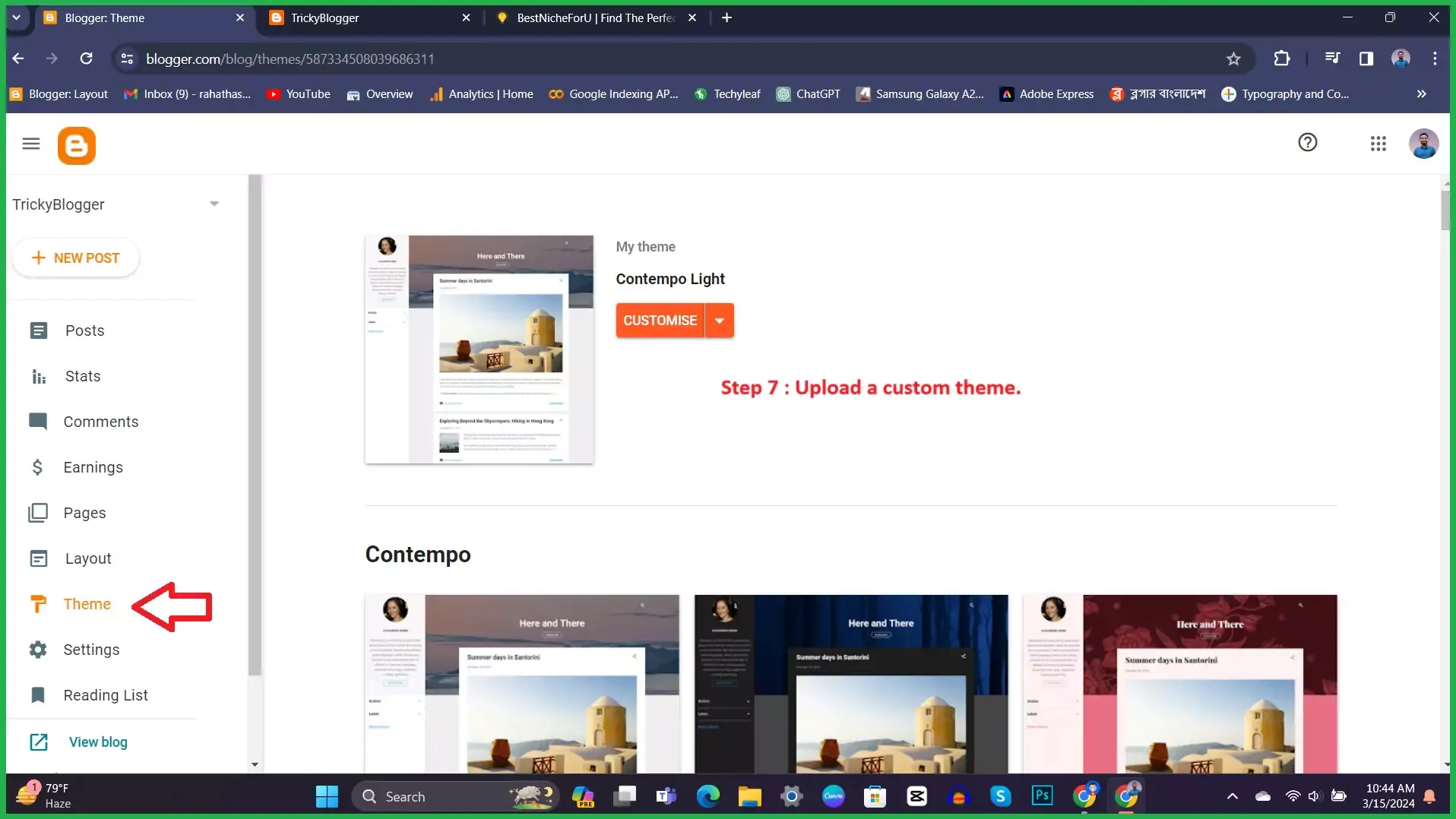
This is a very important step and it has a lot to learn about. You can't find a perfect blogger theme easily and 50% of your success will depend on your Theme. You can learn more about a good blogger theme in this article...Best Free Template For Blogger in 2024
But for now, you can download this free theme from here and it will be downloaded as a zip file on your device. Download Citron Free Blogger Template.
You have to unzip it and inside the folder, you will find a (. XML) file. That is your theme file. To install this theme on your blog you need to click on the toggle-down button along with Customise as it is shown on the screenshot.
You will find a restore option along with backup and some other options. You have to click on the Restore option and upload the .xml theme file that you downloaded on your device.
It will take a few seconds to upload it. After finishing uploading the theme you can click on View blog and see what your blog looks like.
Step 8: Customise your theme
There are three different ways to customize a Blogger theme. As of now, we will start from the basics which is Layout. As you click on Layout you will find a lot of options to customize as per your personal interests. All these options are called "Gadget". This layout or gadget structure will be different in each theme. If you don't know how to customize a Blogger template you will find a lot of tutorials on YouTube according to various themes.
If you finish watching any of the tutorials alongside customize on your hand then you will learn to customize any theme by yourself after that.
There is another way to customize your blogger theme is to directly click on the customize button inside the Theme option. Here you will find the options for text, color, header, and footer to customize accordingly.
The last way of customizing a Blogger template is through Edit HTML inside the Theme section. If you know a little bit of HTML, CSS, and JavaScript you can customize your site from inside of coding and personalize it.
If you really want to create a successful blog on Blogger you must have to learn all the necessary customization techniques, tips, and tricks. You will need to implement custom code in your theme for various reasons. Don't worry, as you keep learning you will be a pro after a few days.
Conclusion
Well, it's not a conclusion. Your journey starts from here. As you successfully finish creating a blog, you need to start publishing unique and valuable articles regularly. Also, you have to properly write articles with SEO and maintain the site accordingly. There are a lot of things to maintain to make a blog successful. Such as improving Performance, SEO, Indexing, and Analytical research. You will find all the guides regarding these on our site. The journey of your Blogging may be successful.


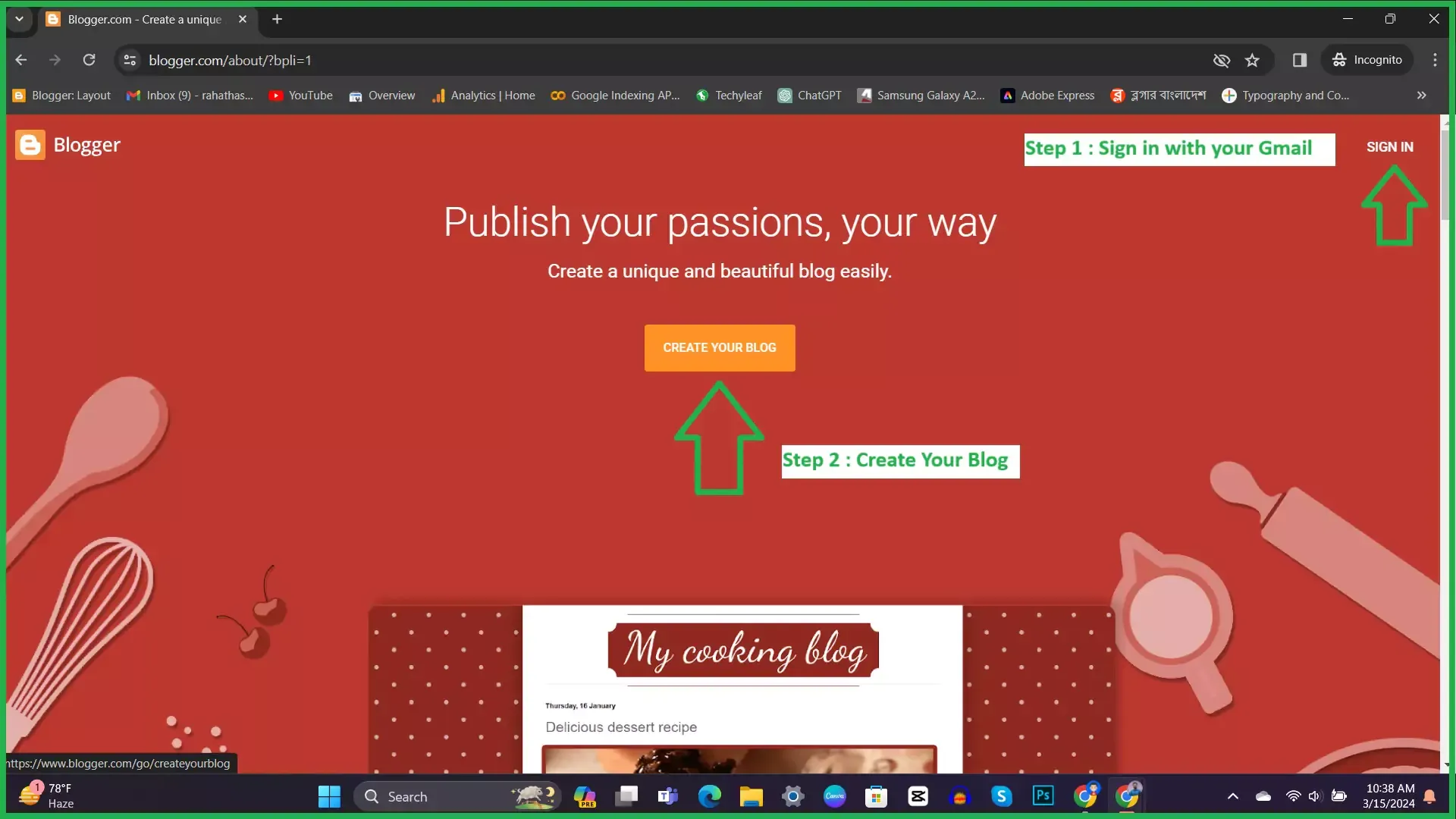
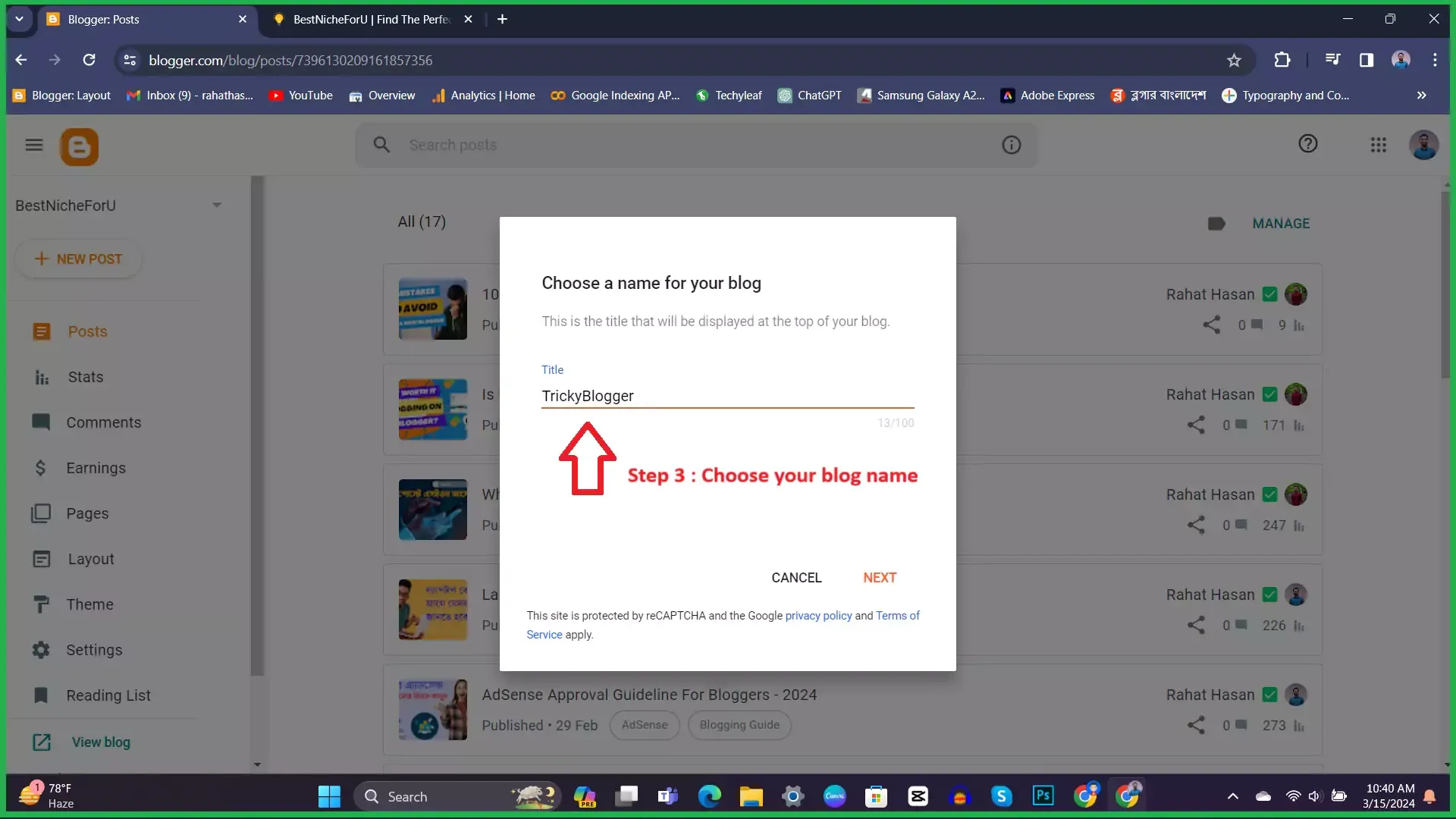
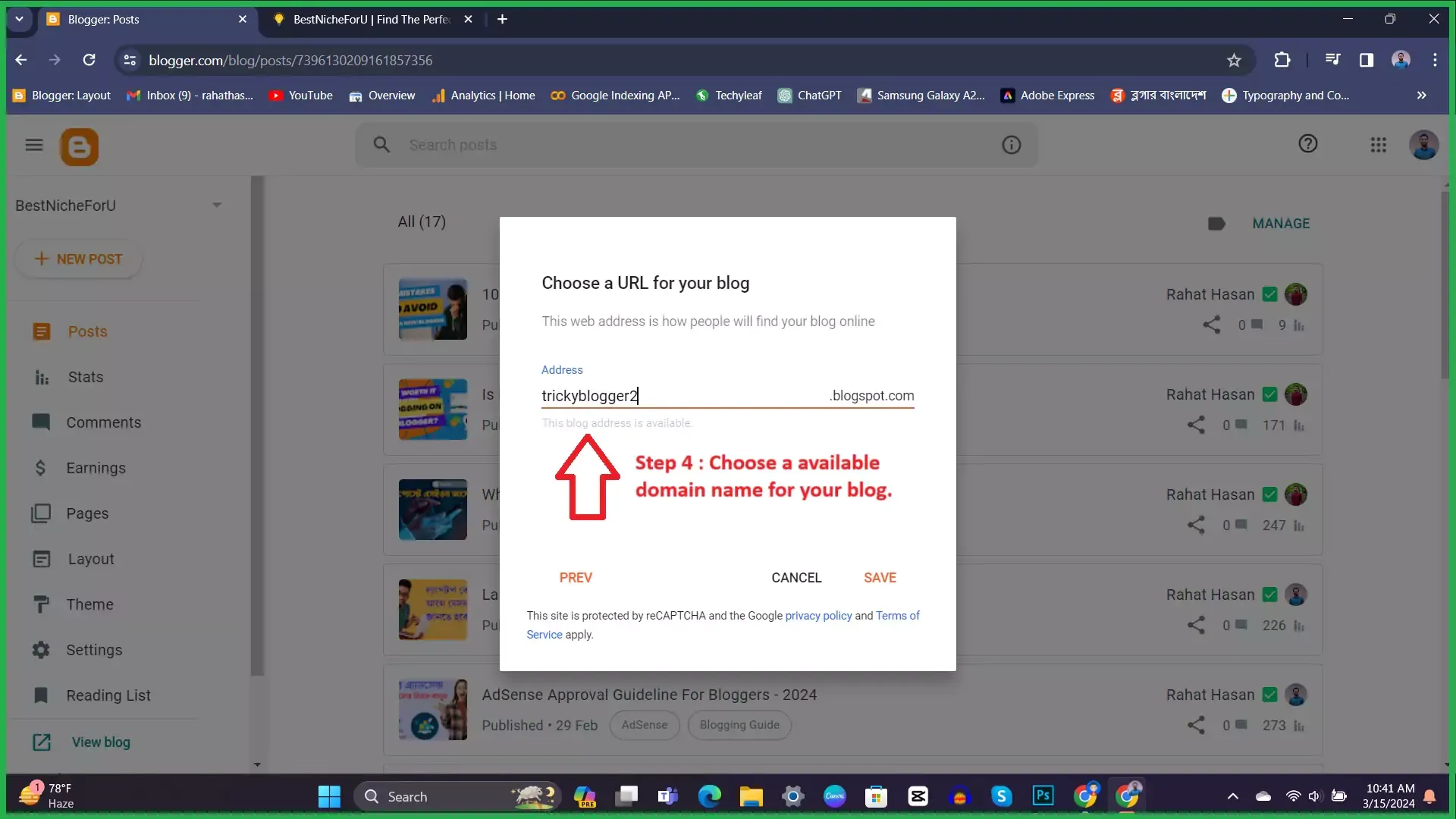
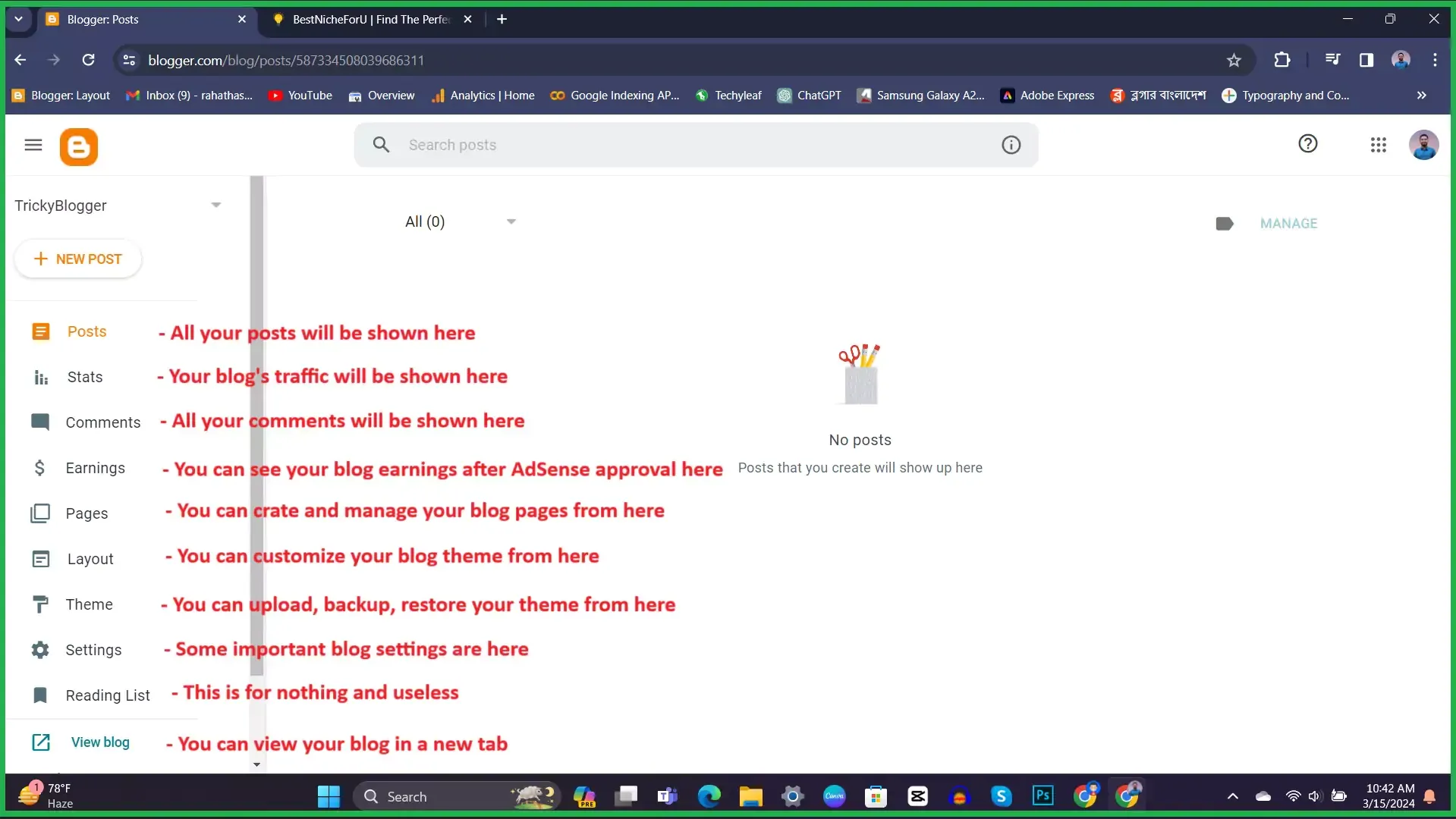
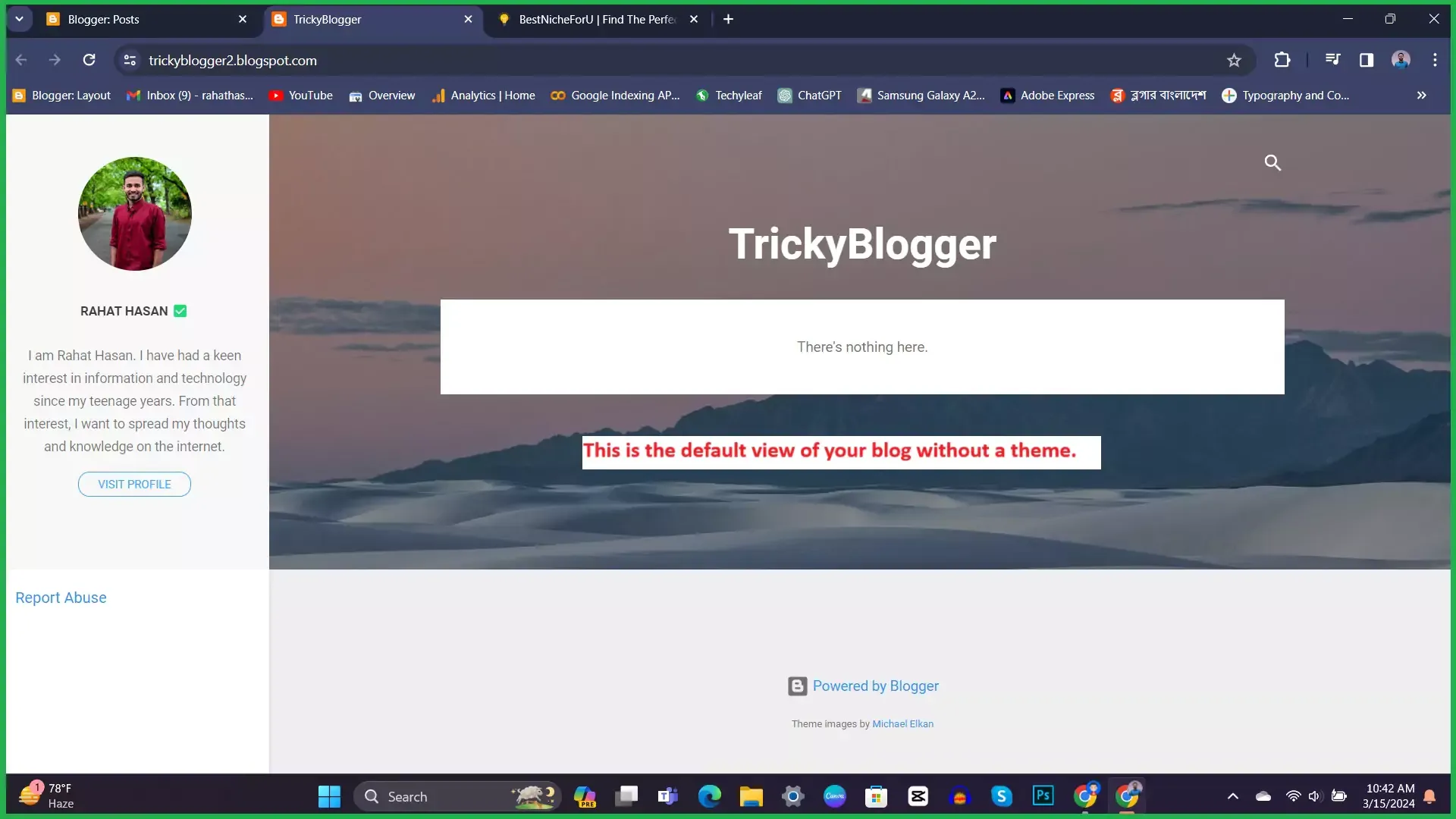
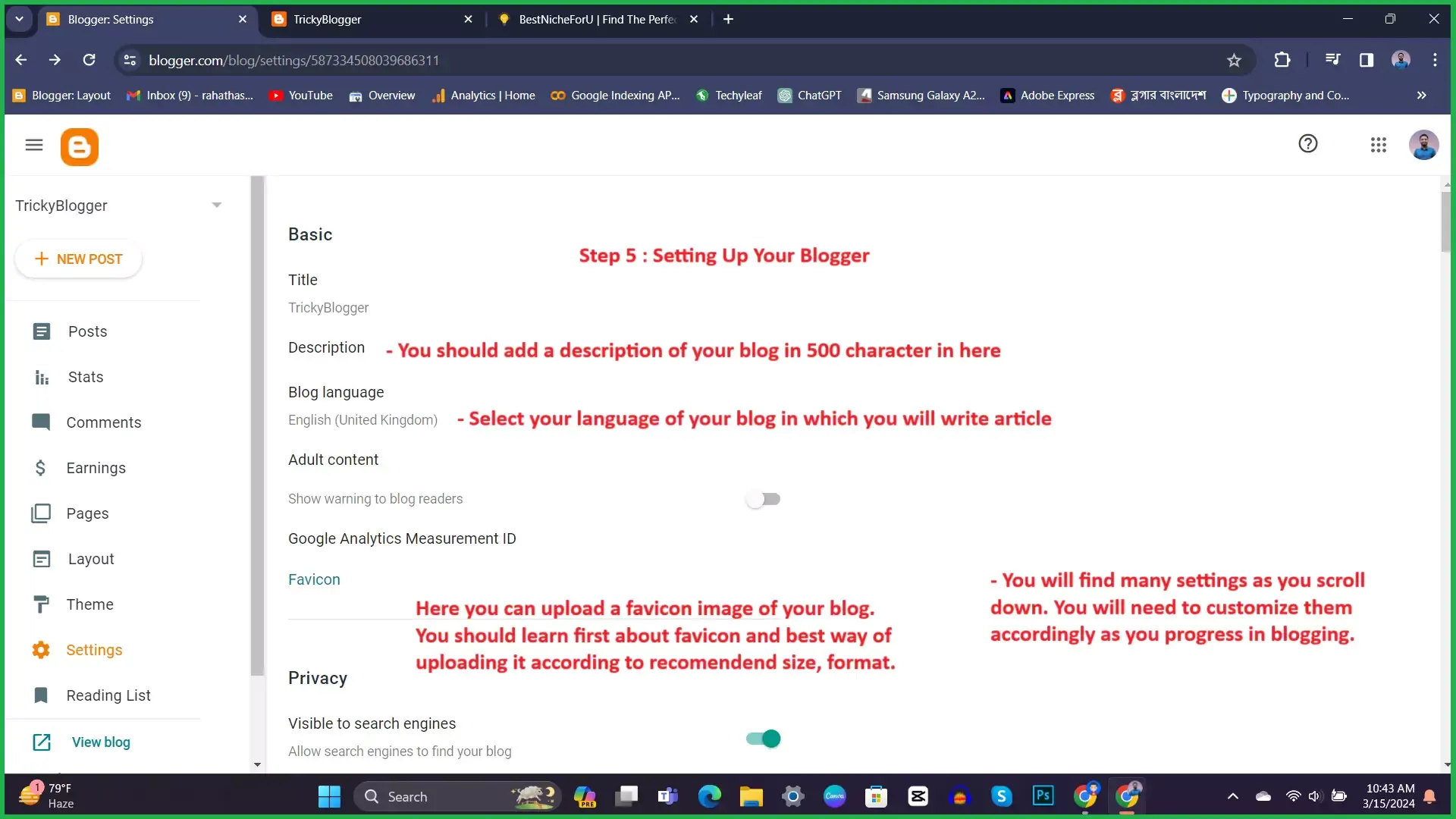
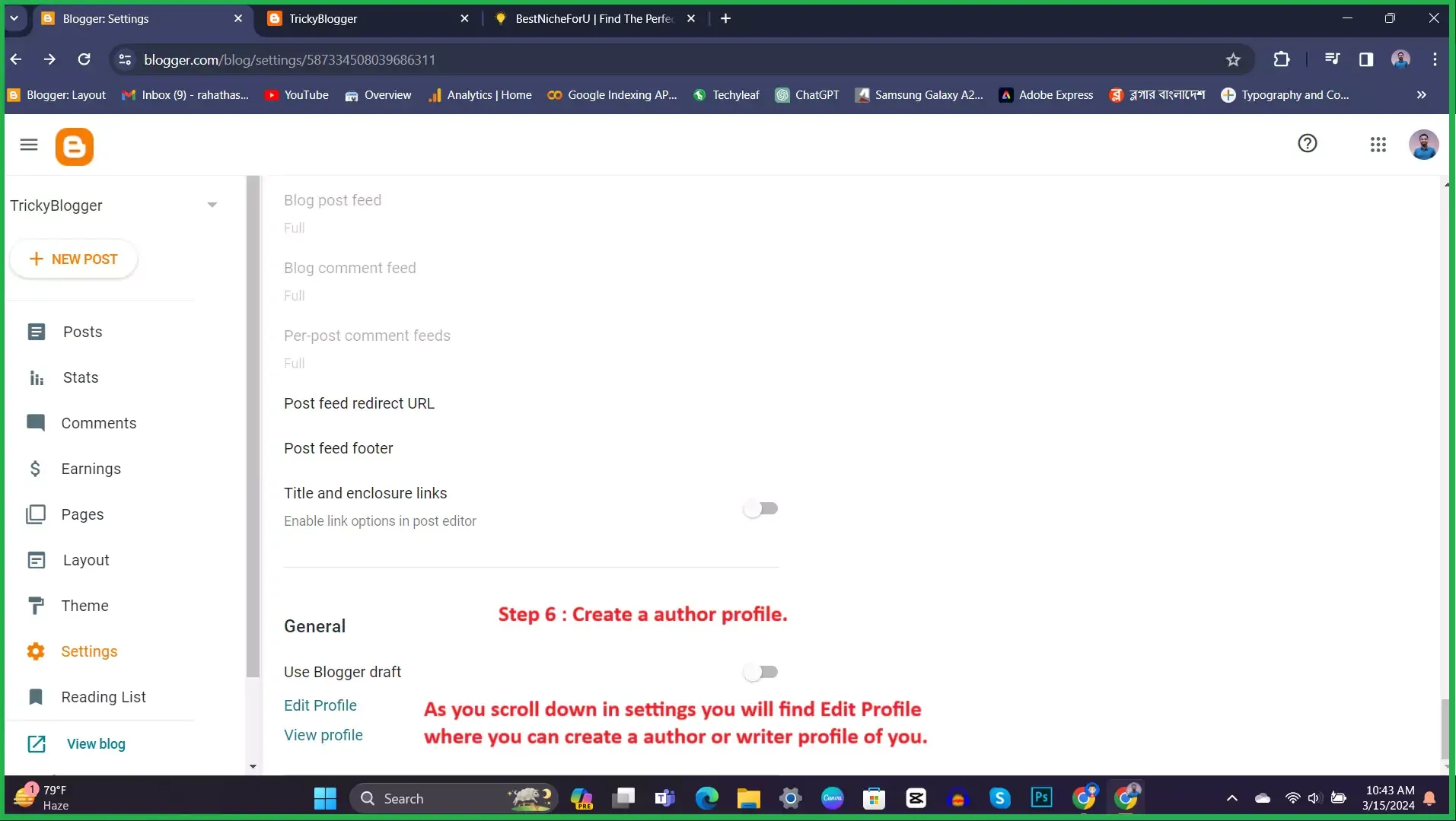
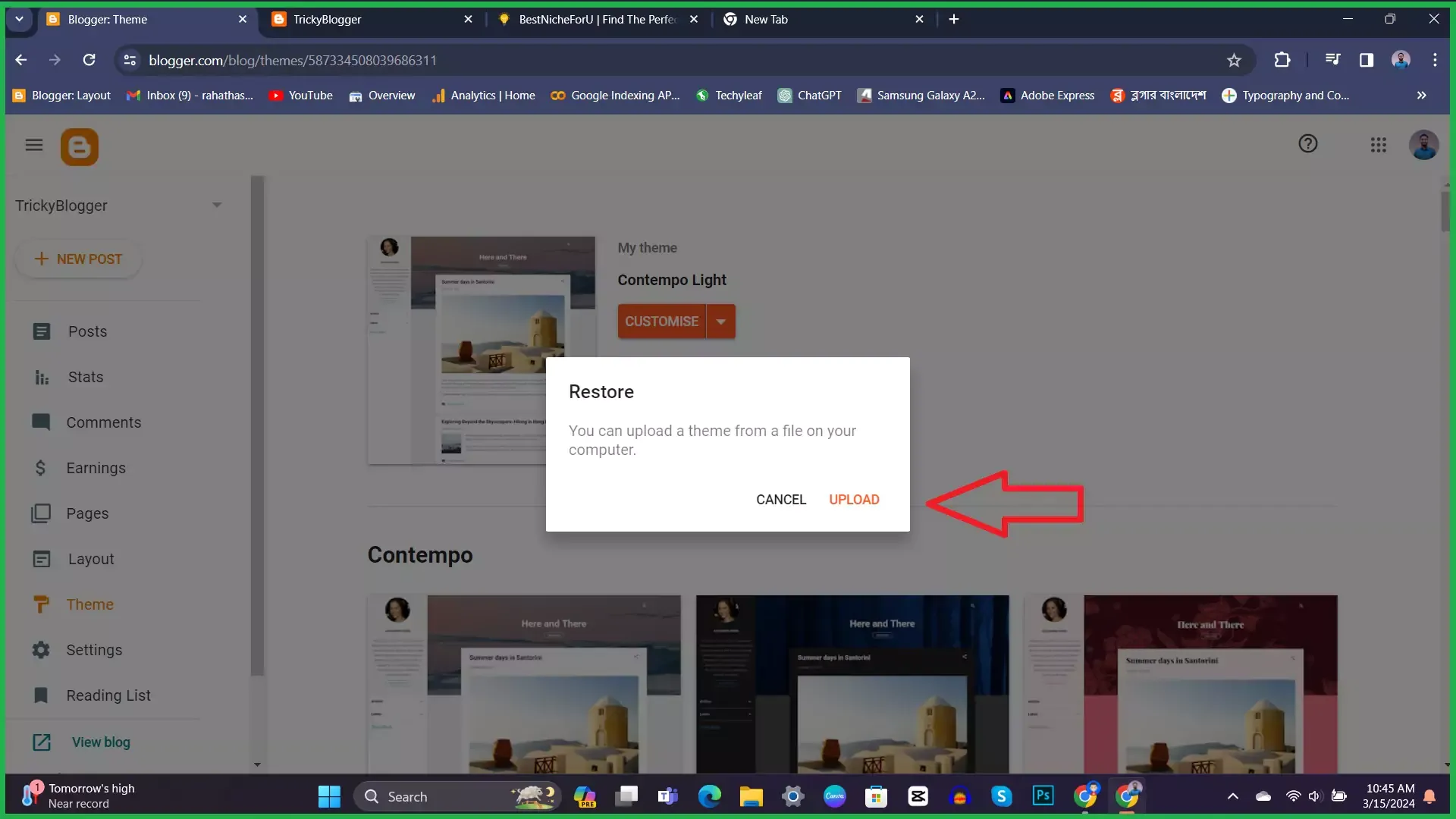
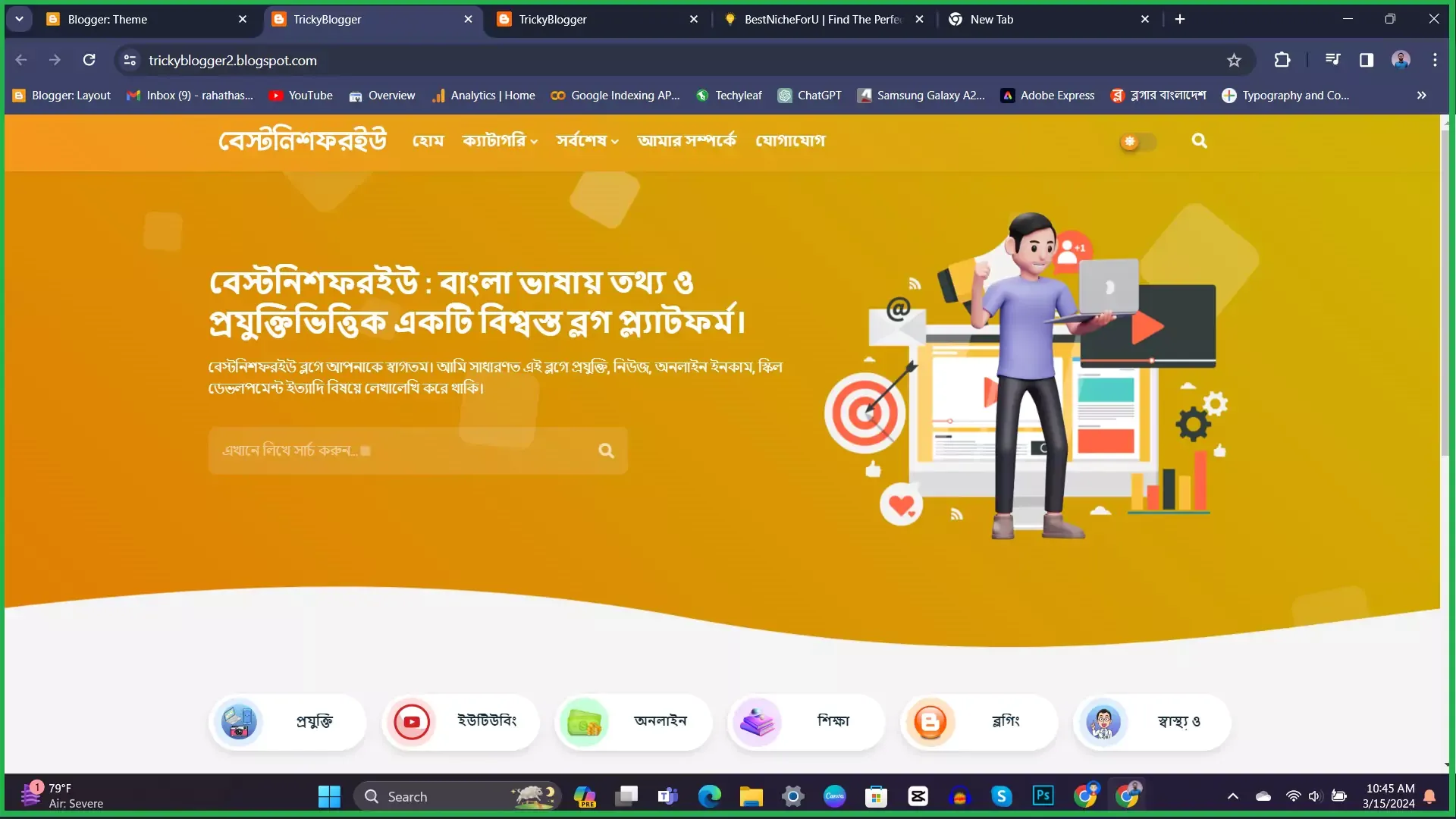
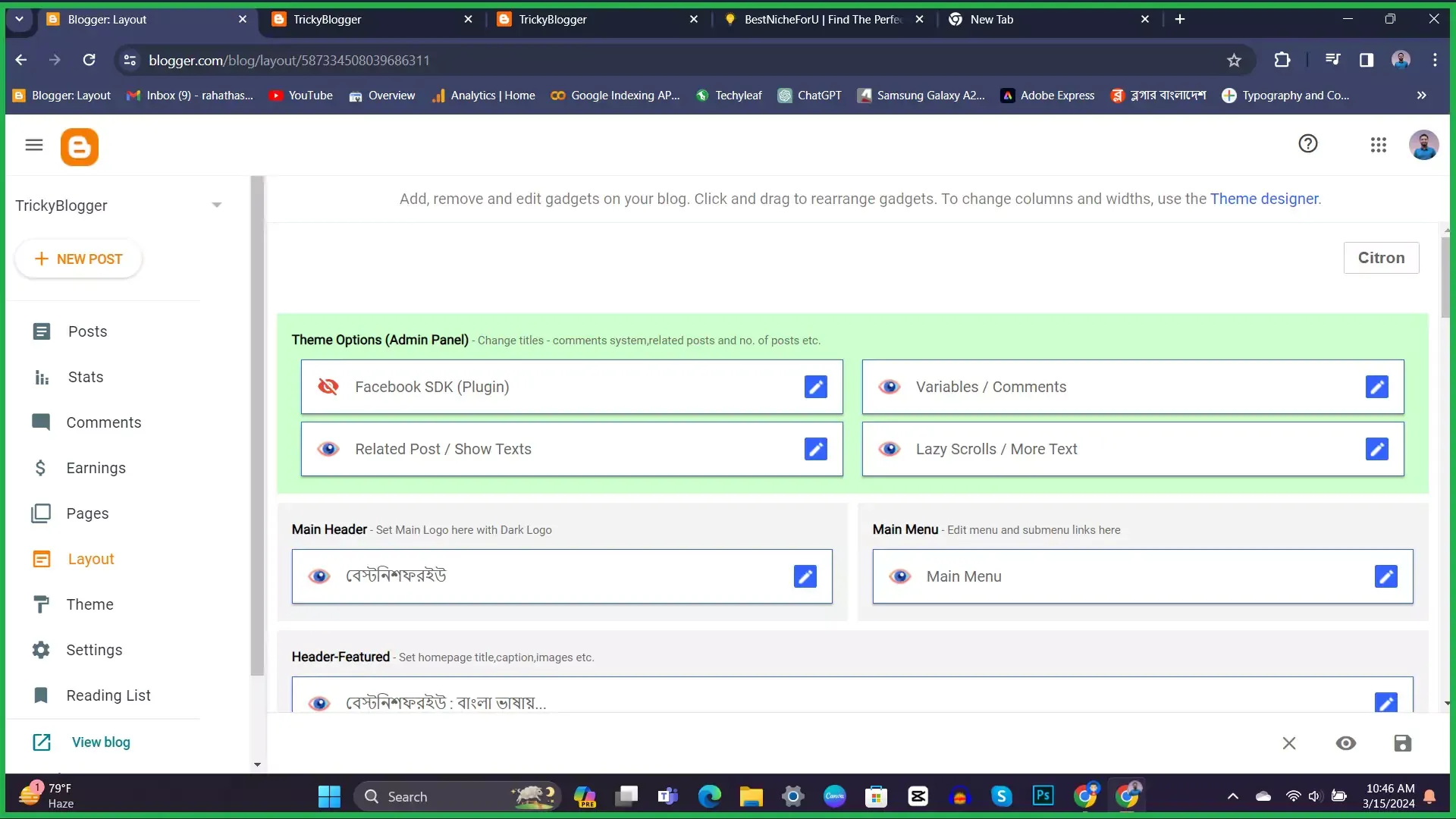








Please comment according to BestNicheForU Policy Do not spam here. Every comment is reviewed.
comment url