Is blogging on Blogger still worth it in 2024?
Those who want to start blogging in 2024 may have thought about this question..."Is it a good decision to start a blog on Blogger?" I will discuss this in detail today from my long-term experience.
We basically come into this field as stupid at first and give up after understanding a lot. Thousands of Blogger websites don't write any more articles, once the person gets frustrated and quits. Maybe they shifted to WordPress or gave up entirely. The reason for this is they got influenced by a successful blogger who only tells them the good parts of the Blogger platform but does not say anything about the problems and cons.
Is it possible to manage a Blogger site at this time?
Today I will say something clearly in this regard, I will highlight some complex issues. Try to understand with patience. Hopefully, you will benefit.
Apart from just creating a website and sharing blog posts, many other important things need to be maintained to be successful in blogging. Usually, big and experienced bloggers suggest to shift on WordPress blindly. Because some problems are very troublesome to solve on Blogger.
On the other hand, there will always be some plugins in WordPress and all problems can be solved easily by using them. Today I will highlight some such problems. And I will tell you in detail whether it is possible to solve it in Blogger or not.
Does Google prioritize between Blogger and Wordpres over the other?
No, Google generally does not make any kind of selection on which platform the website is built for displaying the results in the search engine. Then, where is the problem? Why WordPress sites are so dominant in all kinds of search results and how do you deal with it on Blogger?
How to compete with WordPress using Blogger?
First of all, you must use custom domains with your eyes closed, I don't want to go into detail about it. In a word, the server response time of the .blogspot domain is high, so it takes more time to load the site. This server response time may seem unimportant to you, but later you will understand what benefits a good quality custom domain can provide and the real value of a professional look of a domain. For expensive use .com or better, not below.
Secondly, must use a light theme. The performance of the webpage should be at least 90% or higher to rank the website. In WordPress, you can instantly optimize webpage performance by using some plugins but in Blogger you have to do it manually.
Read More...AdSense Approval Guideline For Bloggers - 2024
How to find the best theme for Blogger?
There are some popular lightweight themes available on WordPress that have a performance and core web vital score of around 95 to 99%. But 99% of themes in Blogger have very bad performance below 50%. We usually look for crack themes to remove the copyright attribute of the theme but we don't see the extra javascript in them which slows down the site's performance. In this situation, will the WordPress site rank or will yours?
Now how to solve this problem? Using the Google Page Speed Insight tool, you can identify website performance and problems. Google rates your website in about four categories.
1. Performance: The loading time of your webpage content and images determines the performance of your site. Where every milliseconds are wasted, and what to do to reduce it? This tool will suggest everything. If any text, images, javascript, font, design, or third-party resource slows your page loading time then you need to optimize them according to Google.
2. Accessibility: In this criteria, your website is scored on whether it is responsive for all types of devices, and whether the various features, toggles, dropdowns, menus, buttons, and colors are properly sized and functional. If there are such problems in your theme you should customize it accordingly.
3. Best Practices: There are some coding rules. Not only does it have to be functional coding but also it has to be in the right structure for search engines to read and understand. In this case, Google scores your theme on the structural quality of its HTML, CSS, and JavaScript code. Now if there are structural errors then you are not following best practices and Google is having problems indexing your website. This will give you a lower score.
4. SEO: This is a very important topic. SEO is the main reason WordPress owners recommend WordPress. It is possible to get a 100% score in SEO by using some popular plugins in WordPress. But how do you do that on Blogger? It is not enough to write only the articles by maintaining the rules of SEO. Your theme should also be SEO-compliant.
Where can you find themes like this? Even if you buy themes with money, there is no guarantee that the performance will be right. I have installed more than 200 themes and each had some problem.
Even the most popular and best-selling Blogger themes have poor overall performance. Would you get Adsense approval on them? Of course, you will. You may rank because of writing on some unique topics, but you will fall behind WordPress sites in terms of most keywords. Can't stand the competition. Nothing to be disappointed in my words, speaking from real experience. To get rid of this problem, I will also give some solutions, keep reading.
Another important thing is Schema. Before describing this let me tell you about the behavior of Google.
How to index Blogger posts on Google?
As soon as you publish a post, Google doesn't show it in search results. Google comes to crawl your website first. If it finds a new page, unique and acceptable, copyright-free, and if everything is fine then indexes it. After that, it shows the article in the search results.
Now, you can't do instant indexing in Blogger. Your post may be indexed after 15-30 days of publishing but it is possible to index immediately using a plugin in WordPress. Eat a big bamboo here. What is the solution? You have to be very technical, and Google Cloud has an instant indexing feature to set up and use. You will find standard tutorials in this regard in English or Hindi on YouTube.
Now suppose Google comes to crawl and index your blogger website. Surely, there will be no human coming here, a robot called Googlebot will come. This robot will not understand which one is an article, title, menu, sidebar, description, or tag.
What to do to let him understand? Schema must be used in your theme. Schema is an organization associated with web development ( Schema.org ) that provides some recommended structured data for website design. These structures keep your website data organized in different sections of webpages within certain coding structures so that Googlebot and browsers can understand them easily.
Here are some examples of structured data or schemas...
1. Breadcrumbs: This structure is contained within the schema.org/breadcrumbs schema. It basically contains the menu and categories of your website within a structure and understands and navigates a website's hierarchy
2. News Article, Blog Article, Recipe: These schemas hold your article in a specific structure whether it's a news article, blog article, or food recipe also who is the author and what is his profile? (there are also other schemas for different types of articles). Google understands whether your article is a news, blog, or a food recipe. And shows up in search results accordingly.
3. Discussion Forum: This schema falls under the schema.org/CreativeWork. Google also indexes people's comments under your article. But without this schema, comments won't be indexed. If the comment indexes, Google will understand that this article has more public interaction, which means it is more important, so it will be recommended more in the search results.
There are more schemas like sidebar, FAQ, Header, FooterElement, etc. These are also dedicated to specific tasks.
These schemas reside within the coding of your website. You can type the schema names and search in your code to see if they exist or not. Most of the latest themes have them. But if not then it's time to change your theme.
Some schemas can also be copied from outside and pasted inside as per your requirement. You can check in the Google Search Console tool to verify whether the schemas are working properly or indexing according to the structure or not.
Will blogging on Blogger still be profitable?
Now back to the previous question, is it possible to be successful in this time by blogging on Blogger? My answer is definitely possible.
But for this, you need to burn a lot of mental energy. You must know HTML, CSS, and JavaScript at least the basics. Because you will not find anything in Blogger as a perfect theme, you have to make it perfect by customizing and solving various issues. And the article should be written following all the rules of SEO. You have to manually convert images from outside to (.webp) format and upload them.
These steps will increase the performance and loading speed of your webpage and help to rank on Google. Those problems can be solved in WordPress with just a few clicks.
That means you have to take the trouble here, many things have to be done manually. You should be aware of the latest WordPress guides and have to find out how to implement them in Blogger alternatively.
These are the main important differences that must be aware of. Otherwise, success in Blogger is never possible. Those who know still keep their blogger site popular and making money. Of course, they have become experts in this field. Remember in the blogging sector you always have to compete with experts, whether you are on Blogger or WordPress.
Today's article is only 5% of my experience. I am also blogging on Blogger. I've more experience with blogging on Blogger and I will continue to write about them on this site.


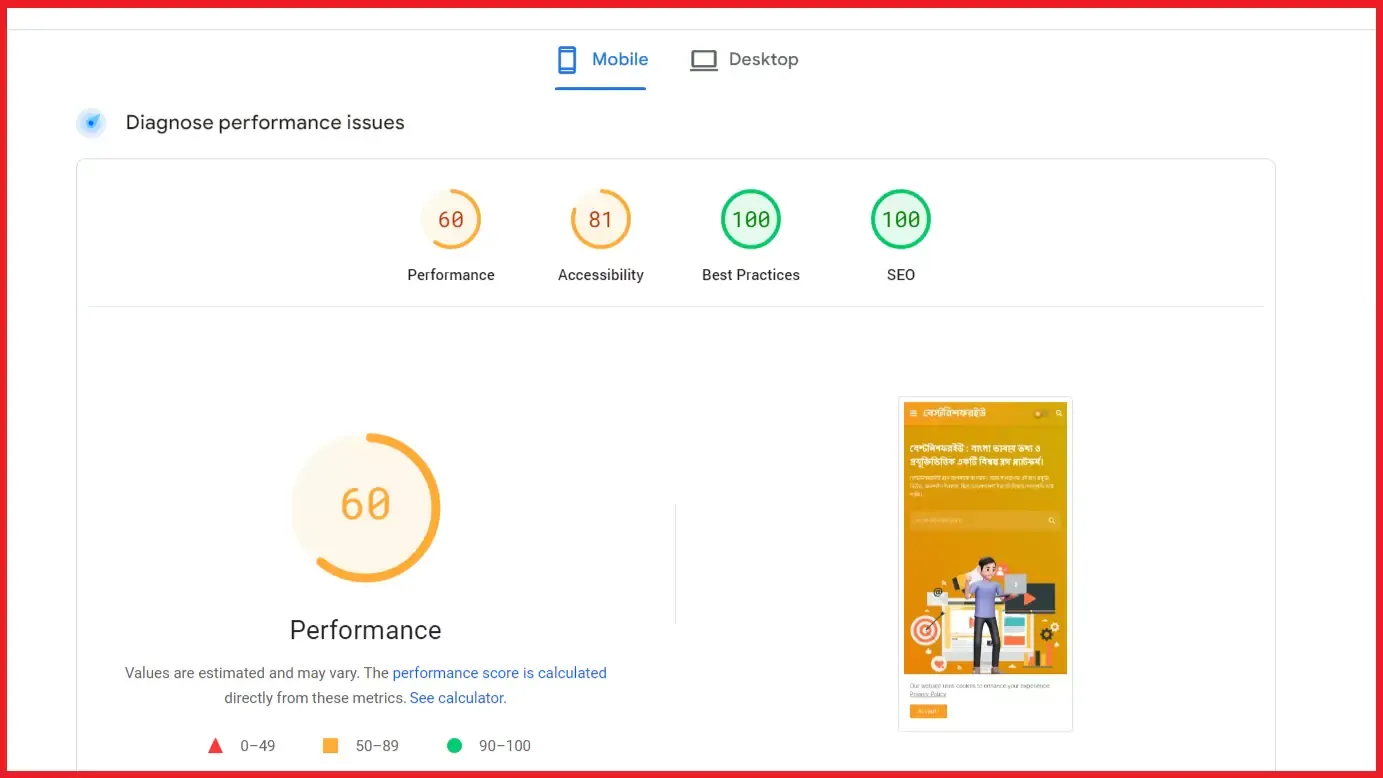
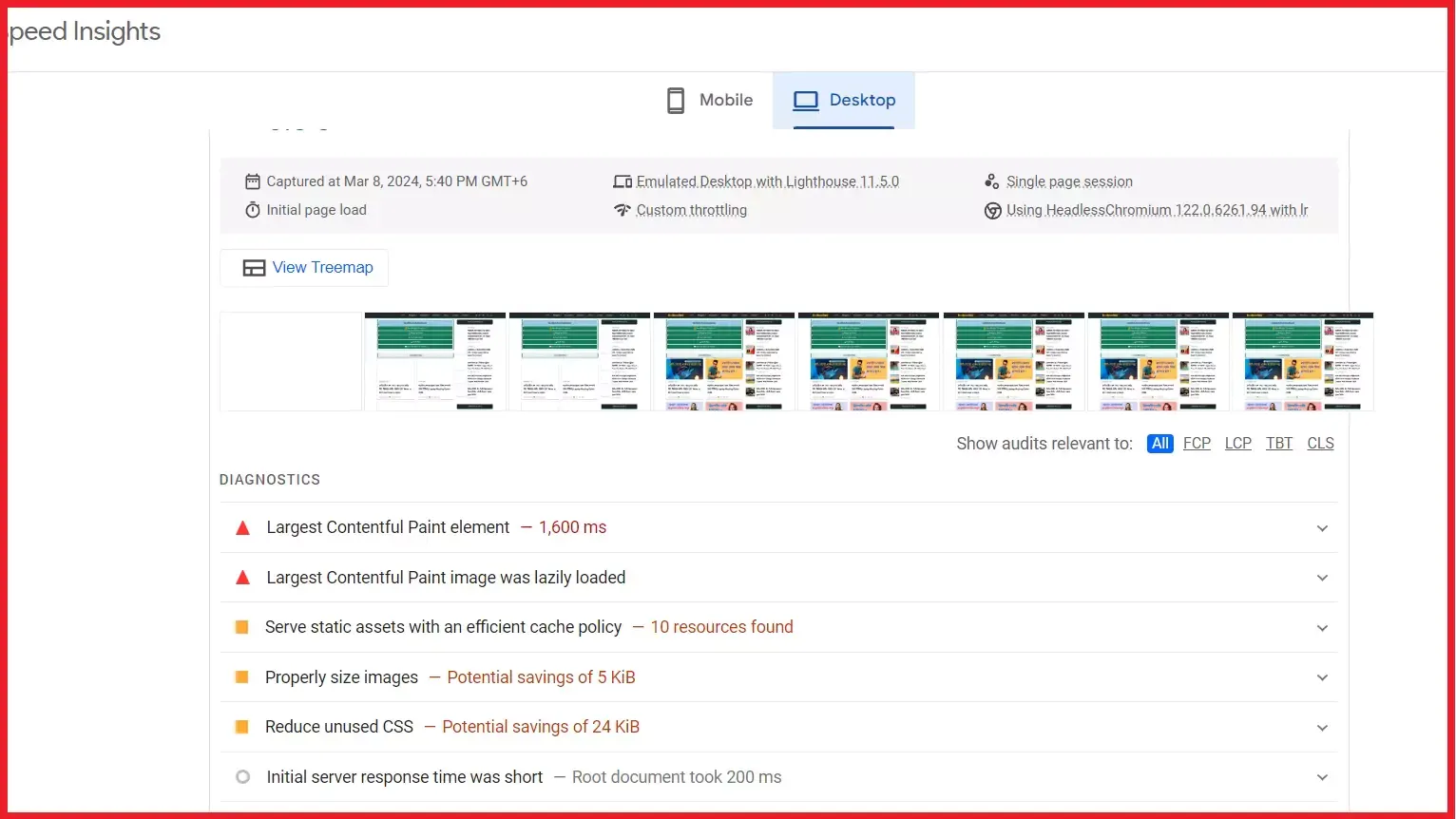
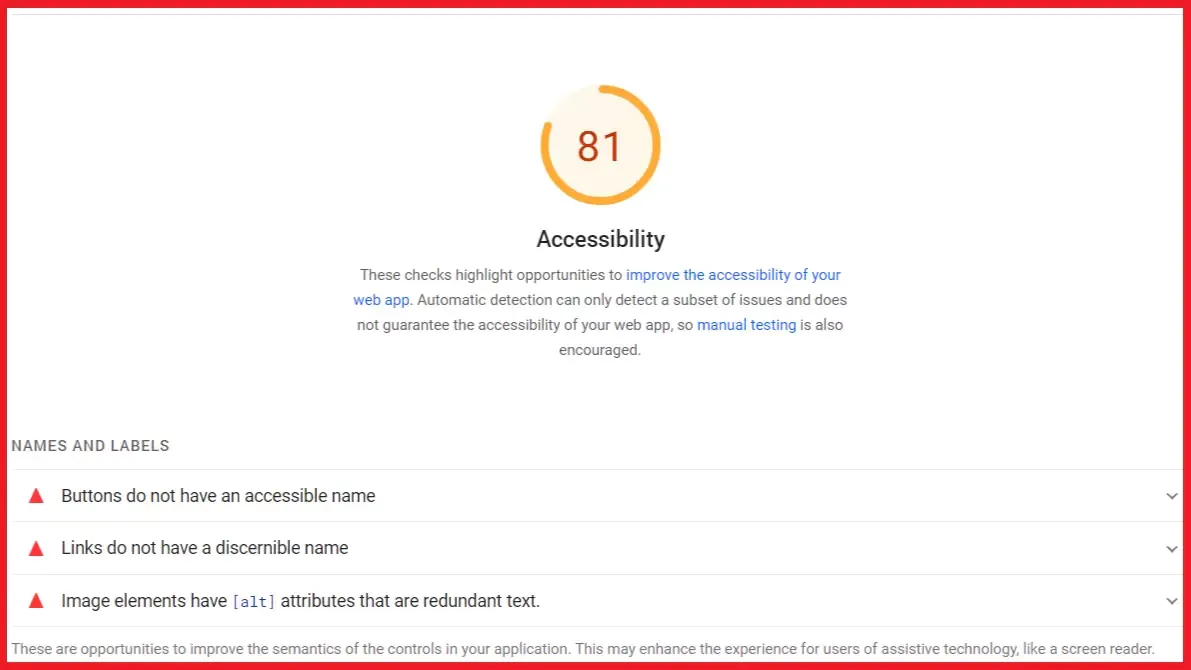
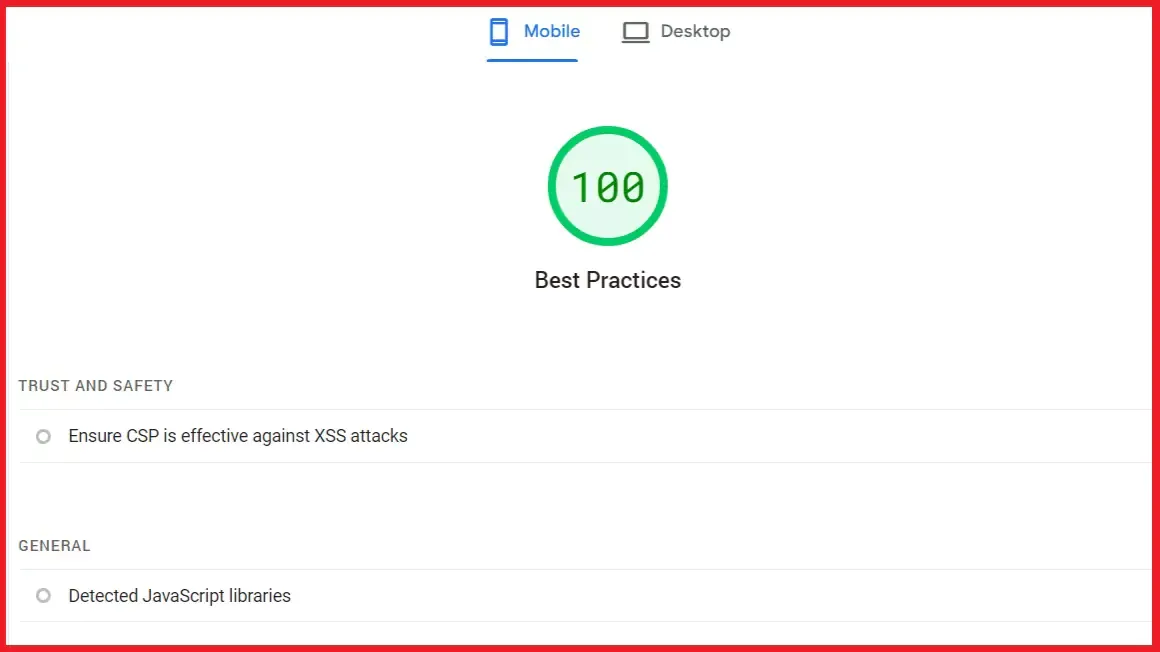
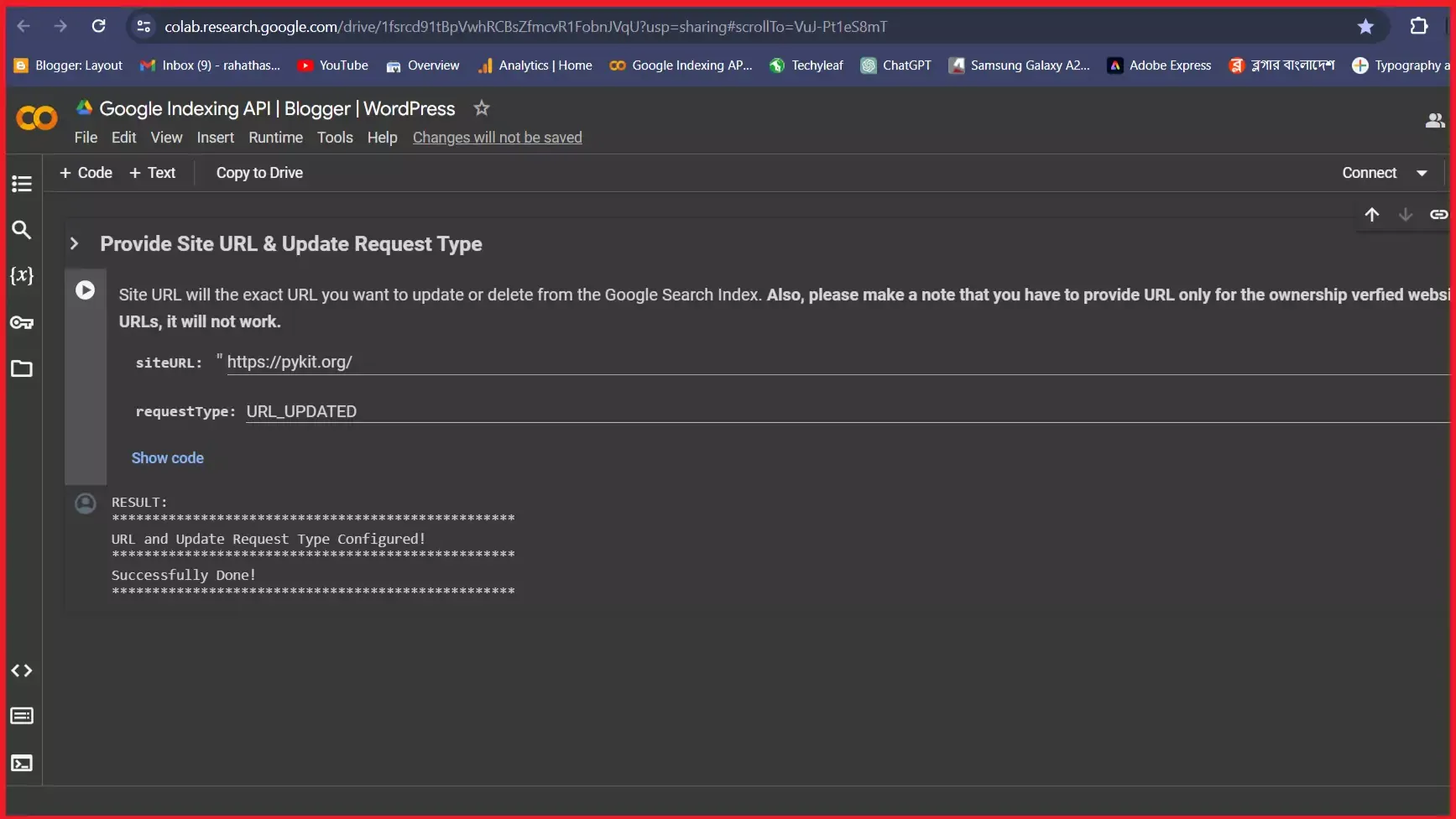
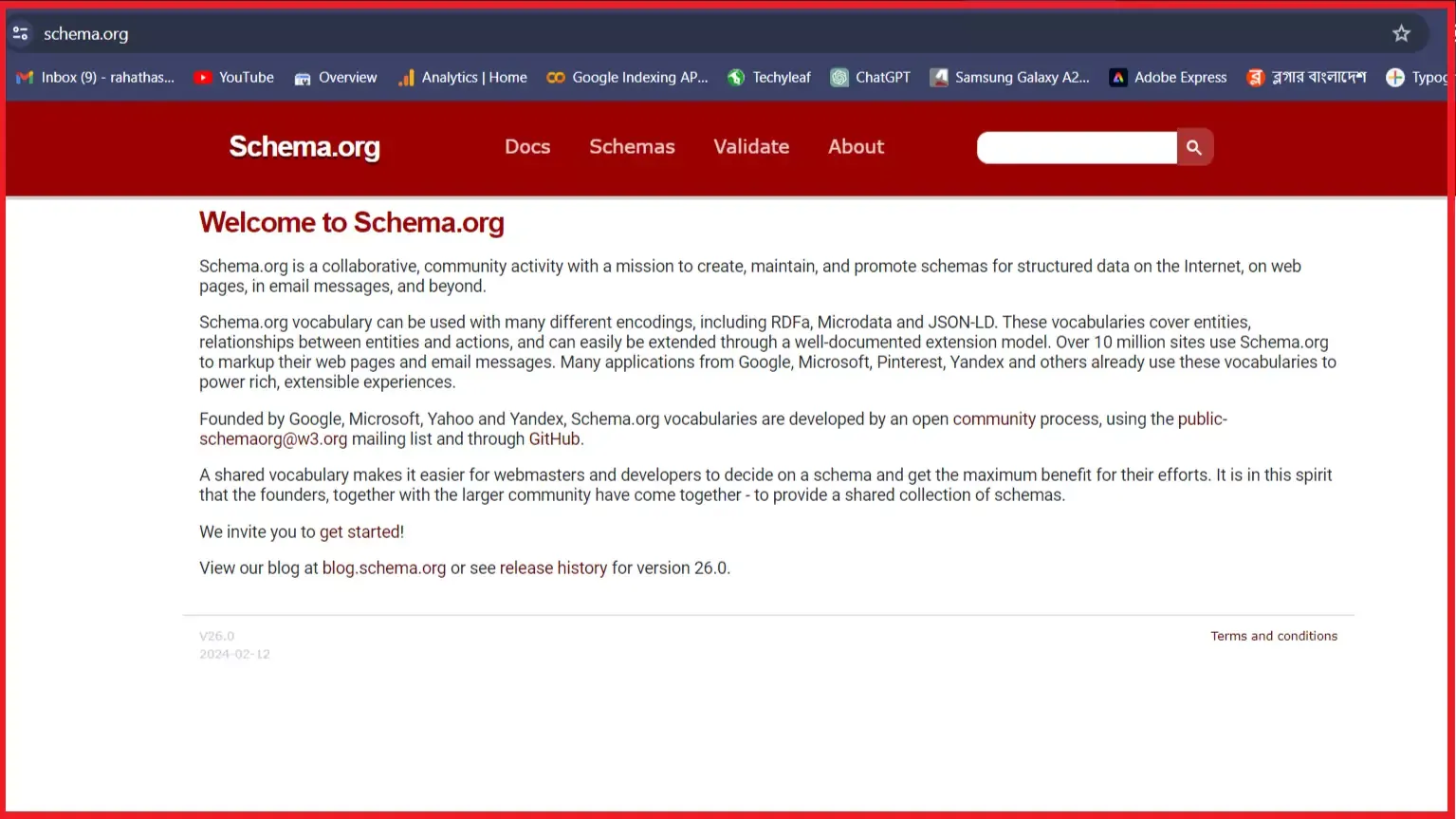
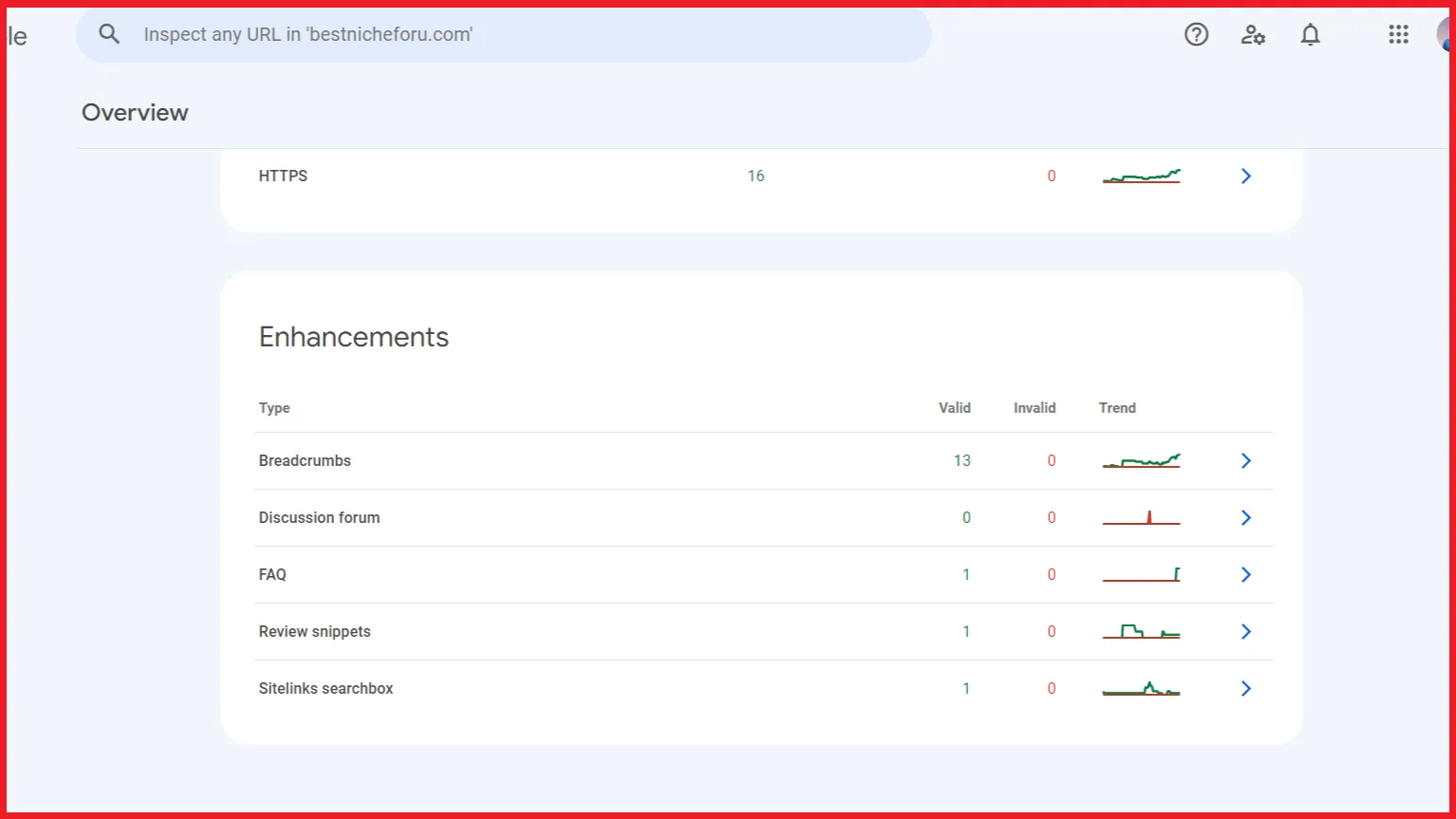








Awesome Post !