AdSense Approval Guideline For Bloggers - 2024
All of us bloggers dream that one day our blog will get adsense approval and we will earn money from it. AdSense approval is very important to earn money from blogs. However, getting AdSense approval is not an easy task. Along with time and patience, some important rules have to be followed or the AdSense application will get rejected.
If you want to get AdSense approval as soon as possible by applying AdSense correctly and avoiding mistakes then you have to follow some rules properly. Otherwise, your efforts will be in vain.
In today's article, I will discuss 13 rules to get fast AdSense approval on a blog site which if followed will definitely get your application accepted.
13 Important Terms of Google Adsense Application
1. Use standard themes on your blog
Getting AdSense approval is like searching for a golden deer. If you don't use a quality theme, that golden deer will remain out of your reach. A good theme will put your site ahead of the competition and help you get AdSense approval.
A good theme must have certain features. First of all your theme needs to be very light and fast. This will make your blog site load very fast and the user will be satisfied. The performance score in the Google Page Insight Test will also be good. Your website's performance score must be at least above 80% or you can't rank with your competitor.
Your theme should have all the required features. All pages, menus, and features should be mobile-friendly. All the functional things have to work properly otherwise Google will reject the application for these mistakes.
A good theme should also include various SEO-related features that are properly integrated. Apply for Adsense only after confirming these things.
Read more details about blogger themes...
Best Template For Blogger 2024
2. Use top-level domain
Your website domain name must be a top-level domain. Google generally does not want to give Adsense approval on .blogspot subdomains. And there are some free domains like .ca, .tl, .xyz, etc. are not standard. If you want to be serious in the eyes of Google then you must use top-level domains like .com, .org, .net, .in, .tech, etc domains.
3. Age of your domain
Google Adsense will not give approval on brand new fresh domains. For that, your domain must be at least six months old. If everything goes well, it gives approval earlier, but Google wants a domain's authority or its acceptance on the Internet. And it takes time to build a domain to be trusted. That time is approximately six months.
Google first checks the age of your domain to give AdSense approval. And if it's old then they think you've been working here for a long time and you're serious. Then they give you Adsense approval.
So, wait for your domain to mature. There is no rush.
4. Create all required pages
Your website should have all the required pages. Like Contact Us, About Us, Privacy Policy, DMCA, Terms And Conditions, etc. These are the essential pages for an ideal website. These pages should be on your site.
These pages don't just have to exist, the pages have to contain the necessary information and be functional. The Contact Us page should have all the ways to contact you. If you have social media profiles, emails, or groups, you should have links to them so that users can easily contact you through various channels.
The about Us page should contain all the information about your website and about you. What is your website about, and what is its purpose? What are the benefits you provide and who are you? Some information about you should be attached.
Privacy policy: Do you collect any information about your visitors on the site? if so, what information do you collect, and how do you use that information? Clear information should be given in this regard on this page.
On the Terms and Conditions page, you will clearly state whether you will allow others to use any information on your website what conditions you will impose, and if you are asked to comply with any copyright rules.
Make it clear on the DMCA page whether you are using someone's copyright or whether all information on your website complies with copyright laws.
5. Use an SSL certificate
An SSL certificate secures the connection between your website and the user's device. This is a protocol that will not allow any hacker to come between your website and the user.Your domain provider provides this service for free with the domain. But if you don't get it for free then you have to buy it with extra money.
You can tell if it is active by a lock symbol in the URL bar of your browser.
Also, go to your blogger settings and set whether your website is redirecting from HTTP to HTTPS or not.
6. Write quality articles
This is very important to get AdSense approval. AdSense rejects approval citing "low value content" if the article is not qualityful. And this is the case most bloggers face.
This is because we cannot write quality content. Everyone wants to get by writing short posts instead of writing good-quality articles. But Google doesn't like it.
Your article should be at least 1000 words. You can write 5-10% articles short but if all the articles are short then Google will not give AdSense approval for them. Articles should be written in such a way that the user gets the right information and benefits from reading your article.
Read more details about Blogging...
How To Start Blogging In 2024 - Best Guide For New Bloggers
7. Articles cannot be copied or written with AI
Google has clearly stated that if articles are created using Chat GPT or Artificial Intelligence, Google will not give AdSense approval to them will not even index them, and will not show them in search results. You can certainly use Chat GPT for ideas or information, but copying and pasting entirely from Chat GPT will get caught by Google.
Also, don't steal or copy someone else's article. A plagiarism checker can be used to check whether your article is already on the internet or not. So beware of these. Write it all in your own hand. Write your own way. The more unique your article is, the more important it will be to Google.
8. Don't write articles on the same topic
Google won't approve if we repost the same topic. Of course, you can write articles in the same category but they should have informative differences. Discussions should have different topics and focus. Instead of writing articles on the same subject under the same title, write them all in one article under one title.
9. Use unique images and references in posts
You must add images to your post. This is very effective for SEO. But be careful, never download from Google and use the same image in your post. By searching on Google, you can only use images that fall under Common Use.
Or you can edit a photo well and use it. You can use the copyright-free images available for free on sites like Pixeles, and Freepik.
Having images in the article helps the reader to understand and also increases the views of your article.
10. Work in a specific category
If you keep publishing mixed posts then your chance of getting adsense approval is very low. But since there are very few niche or topic-related sites in Bangladesh and very few people search and read articles on Google, you can create a news-type blog in the Bengali language where you can write about all kinds of topics. However, if written in English, the website must be built on specific niches. Working on a specific subject makes it very easy to rank in that subject.
11. Your website should have regular traffic
If you don't get regular traffic and apply to Adsense then you will be rejected.
Although Google doesn't have any specific guidelines on how much daily traffic you need to get. At least apply when 150-200 visitors come to your website every day. Because with so few visitors, you won't earn even 10 dollars a month. So in this situation, you have to wait impatiently for Adsense approval. And focus on increasing traffic.
12. Add your website to Google Search Console
It is not enough to create a website and publish articles. You must check if there is any problem somewhere in your site, if is there any problem in Google's eyes, if is it indexing properly and if is it ranking in search results. Google Search Console is a very important tool to know all of these.
There is much to learn from Search Console, and much to correct our own mistakes. Once you understand this, there will be no more problems later.
Apply for Google AdSense only after correcting all the errors in the search console or you will be rejected.
13. Complying with Google Adsense rules and regulations
Finally, you must publish content following Google's content policies and guidelines. No 18+ posts, can't get AdSense approval for photos, can't provide false information, can't post about other prohibited topics. etc. etc. You can click on the link below to read more about Google's AdSense policy.
All of us must adhere to Google's AdSense policy and write articles accordingly.
Conclusion
Thank you very much if you have read this far in the article. And I'm sure you have a lot of patience. This patience will one day give you the AdSense approval letter. And once you get it, there is no time to look back, keep working and the income will increase continuously. InshAllah, we will all be successful one day.
Some common questions and answers about Adsense approval:
Can I apply for Google Adsense for free?
Yes, of course. Google Adsense is completely free and does not cost any money.
How long does it take to be approved by Google Adsense?
It usually takes 2 days, a week for some, and 15-30 days if you are applying for the second or third time. The first-time advantage is more.
Can I get Adsense approval without visitors/traffic?
Yes, sometimes approval is obtained without any visitors or traffic but mostly rejection. And without traffic, you have no profit with Adsense approval.
How old is required to apply for Adsense?
Applicant must be 18 years of age as per AdSense Terms and Conditions.
How many Adsense accounts can a person open?
A person can create only one account. An Adsense account can be used on multiple websites.
What to do if Google AdSense is rejected?
If you get rejected then they will reject with a reason. Correct that mistake. They will give you a chance to apply again after 15 days. Even after that, if you get rejected, you will not be allowed to apply again for one month. And it can go up to 90 days in increments. So don't reapply without correcting mistakes.

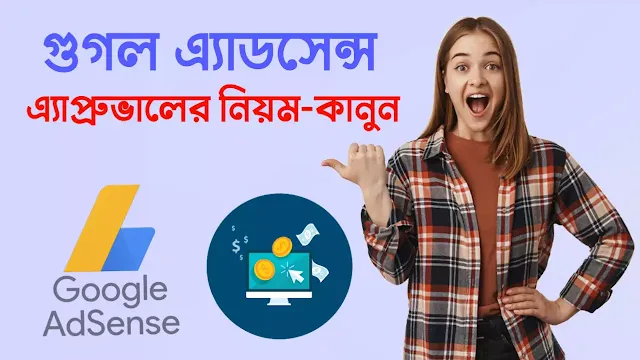
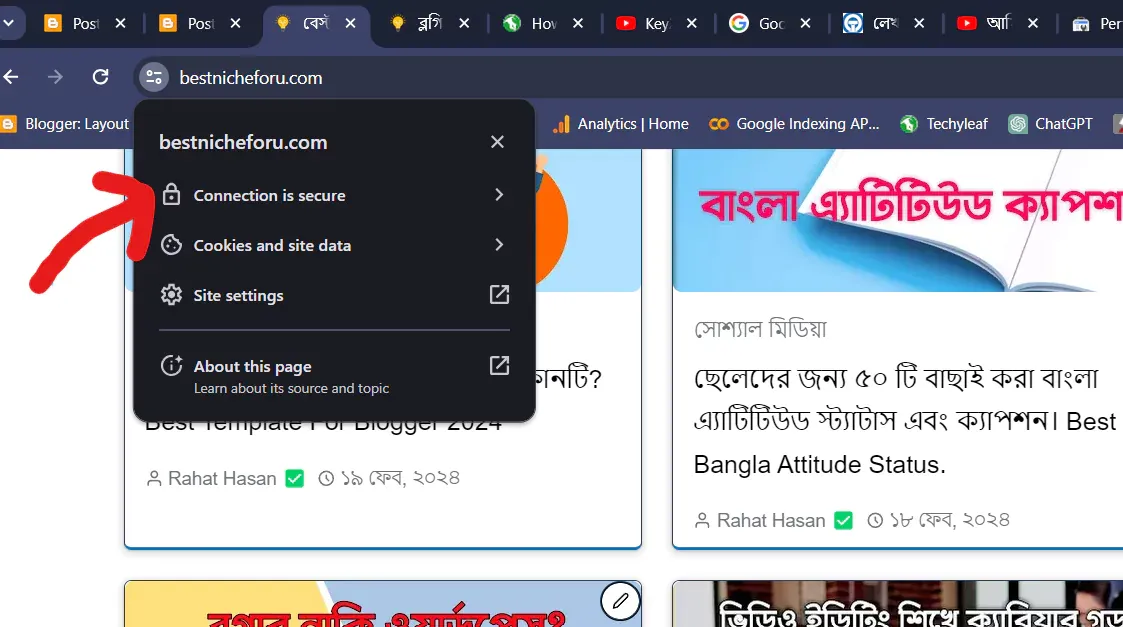
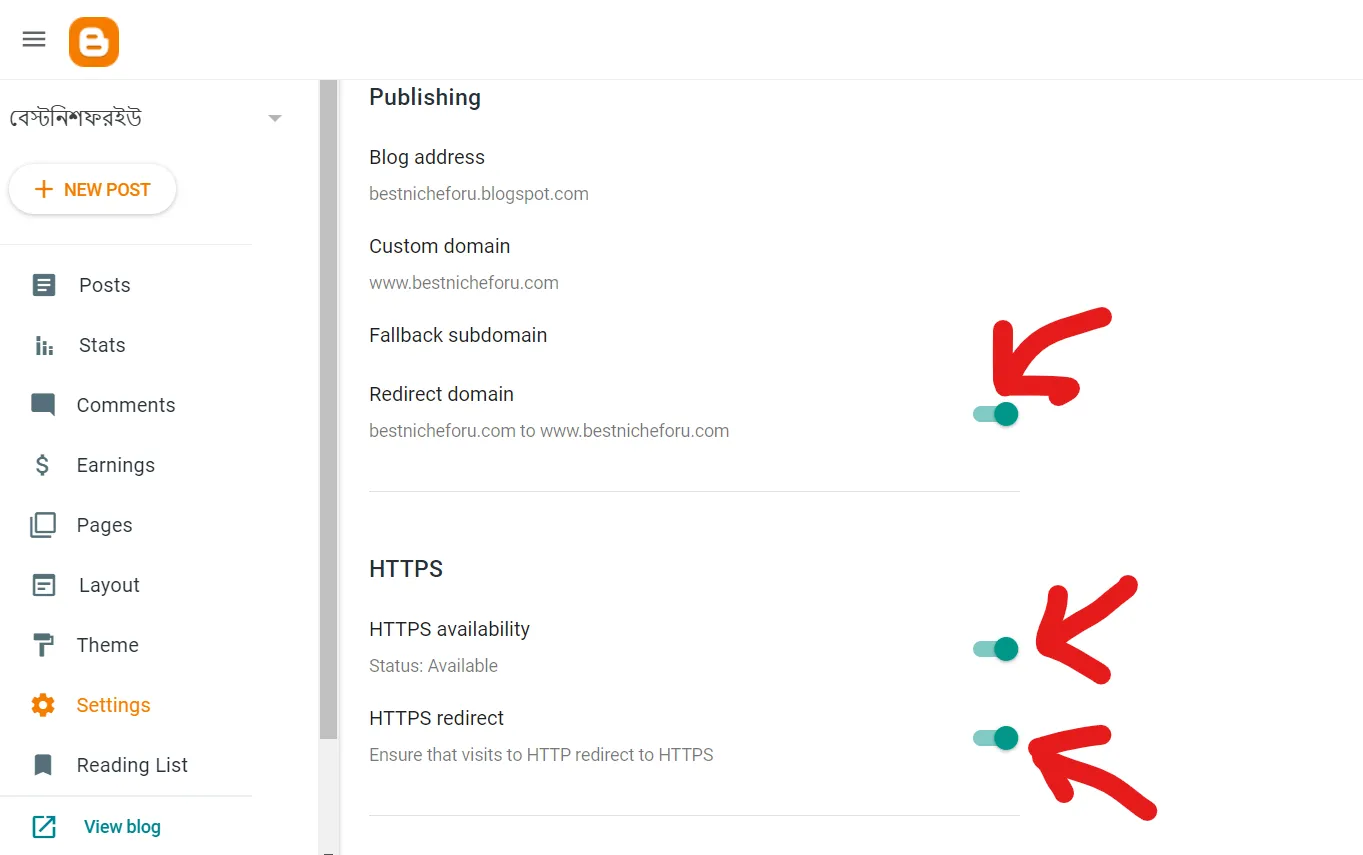
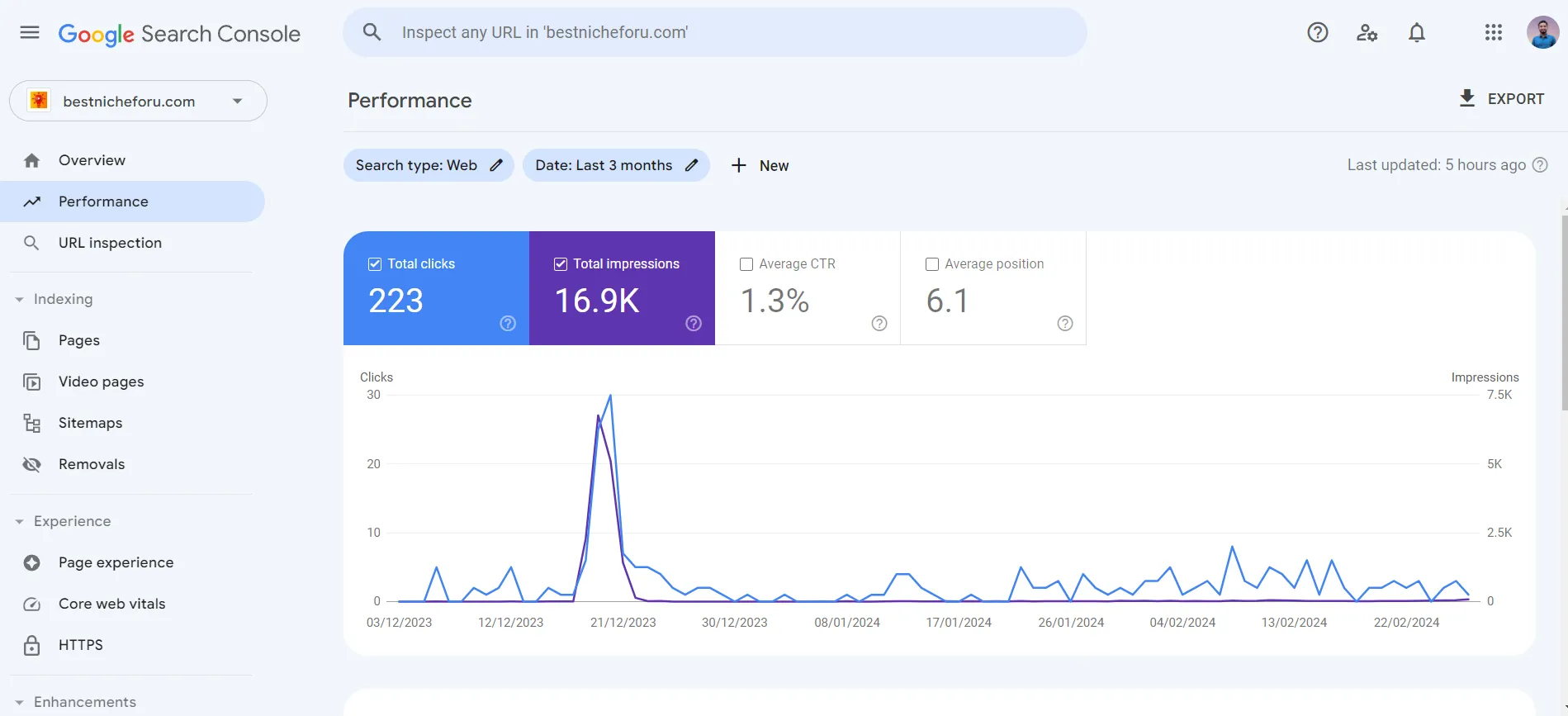








Please comment according to BestNicheForU Policy Do not spam here. Every comment is reviewed.
comment url