How To Remove ?m=1 From Blogger URL : Solve Duplicate URL Problem?
All of us who are blogging on Blogger face this ?m=1 problem. Firstly it makes the URL look bad and creates a duplicate version of every page in Google Search Console. Is it a problem at all? What is the gain or loss if it is removed? And how to remove it? I will discuss this in detail in today's article.
Why blogger shows ?m=1 In URL?
Blogger platform shows the ?m=1 symbol in the URL to show your website in the mobile version. When you enter the blogger website, it initially goes to the desktop version, but if you are visiting from a mobile device, it redirects to the ?m=1 URL defined for smartphones.
Example:
For desktop version: https://www.bestnicheforu.com/
For mobile version: https://www.bestnicheforu.com/?m=1
Blogger is a very old platform of Google. It has been operated by Google since 2003. Back then websites were not mobile-responsive. That's why two versions were created for the same page. One for mobile and the other for desktop computers.
The server identifies the device whenever a person accesses a blog site. If it was mobile it would redirect to the URL created for the mobile version and the page would look good on mobile. That's why the ?m=1 symbol can still be seen in the URL if you enter Blogger from a mobile device. However, modern browsers and websites no longer have these problems so this symbol is no longer useful. But Google hasn't changed it yet for Blogger. Blogger remains in its old style till today.
Does ?m=1 sign makes any problems with your site?
Not that much. However, it can create agitation in the eyes of visitors. The URL may not look professional to visitors. A clean URL always looks more professional. Although this is not a major issue, those who prefer clean URLs remove the ?m=1 symbol.
But in the Google search console, it will create a Page With Redirect and Duplicate without user-selected canonical, Alternative page with proper canonical tag, etc issue, and the ?m=1 version of the page will not index. Google only indexes one version of a page. But since Blogger creates two versions of each page, it won't index one with the ?m=1 URL.
Read more...Blogger or WordPress: which one is better?
Can you remove the ?m=1 from Blogger?
No, you can't properly remove this symbol from your URL. But there is a trick or code which will help you to hide this from your URL. When users enter your site from smartphones this code will again redirect them to a non ?m=1 URL. This is how it works.
Removing ?m=1 makes your site faster?
Not at all. I have personally tested it for a long time. It doesn't make any difference in the site's speed in any condition. The performance obtained with ?m=1 is the same as without it.
How to remove ?m=1 from your Blogger URL
Removing ?m=1 from the Blogger URL is very simple. You just need to follow these steps.
Step 1: Go to your Blogger dashboard and select the "Theme" option.
Step 2: Click on the toggle-down button and take a backup of your theme. In case you make any mistakes you can get back to the previous version of your site.
Step 3: Now click on the "Edit HTML" option from the drop-down menu.
Step 4: Find out the <head> tag in your theme. It basically remains at the top section of your code. You can also search the <head> tag by clicking Cntrl+F on your keyboard.
Step 5: Copy the below code and paste it under the <head> tag of your theme and save your theme.
<script>/*<![CDATA[*/ var uri = window.location.toString();if (uri.indexOf("?m=1","?m=1") > 0) {var clean_uri = uri.substring(0, uri.indexOf("?m=1"));window.history.replaceState({}, document.title, clean_uri); }; /*]]>*/</script>
From now it will redirect to a non ?m=1 URL in the blink of an eye when users visit your site from a smartphone.
Now here comes the very important question...
Should you remove the ?m=1 from your Blogger URL
Let me be clear. It will benefit you just by giving a good look of your site nothing else. As Blogger creates two URLs for every page, only one of them will be indexed by Google. The Indexed pages are called user-defined-canonical pages by Google and deindexed pages are called pages with duplicate URLs.
Adding or removing this script won't make any difference in terms of indexing on Google and you will face the duplicate URLs problem anyway on Blogger.
Is it possible to make a successful blog on BLOgger in this situation? Read more...Is blogging on Blogger still worth it in 2024?
Is this an issue or hurt your site's SEO?
No. As Google upgraded its algorithms for bloggers in 2022. Google will understand automatically and index the non ?m=1 URLs of your site and won't index the ?m=1 versions. And it is not an issue. As long as you are in Blogger you will see duplicate page issues in the search console until Google makes some changes for Blogger.
If your ?m=1 URLs are getting indexed and non ?m=1 URLs are not then you should select non ?m=1 URLs as canonical URLs from your theme code. As of now, Goggle doing it by itself. So no worries.Your Blogger site's SEO mostly depends on your theme. Read more about a perfect theme...Best Free Template For Blogger in 2024
Finally
I would suggest you that, do not change your URLs frequently. If you use this script then use it or if you don't then don't. Because some changes in your URLs will hurt your site's SEO. And it may remove your already-ranked URL from the search engine. If you already have a lot of indexed posts it could be risky for you to rank those posts again.


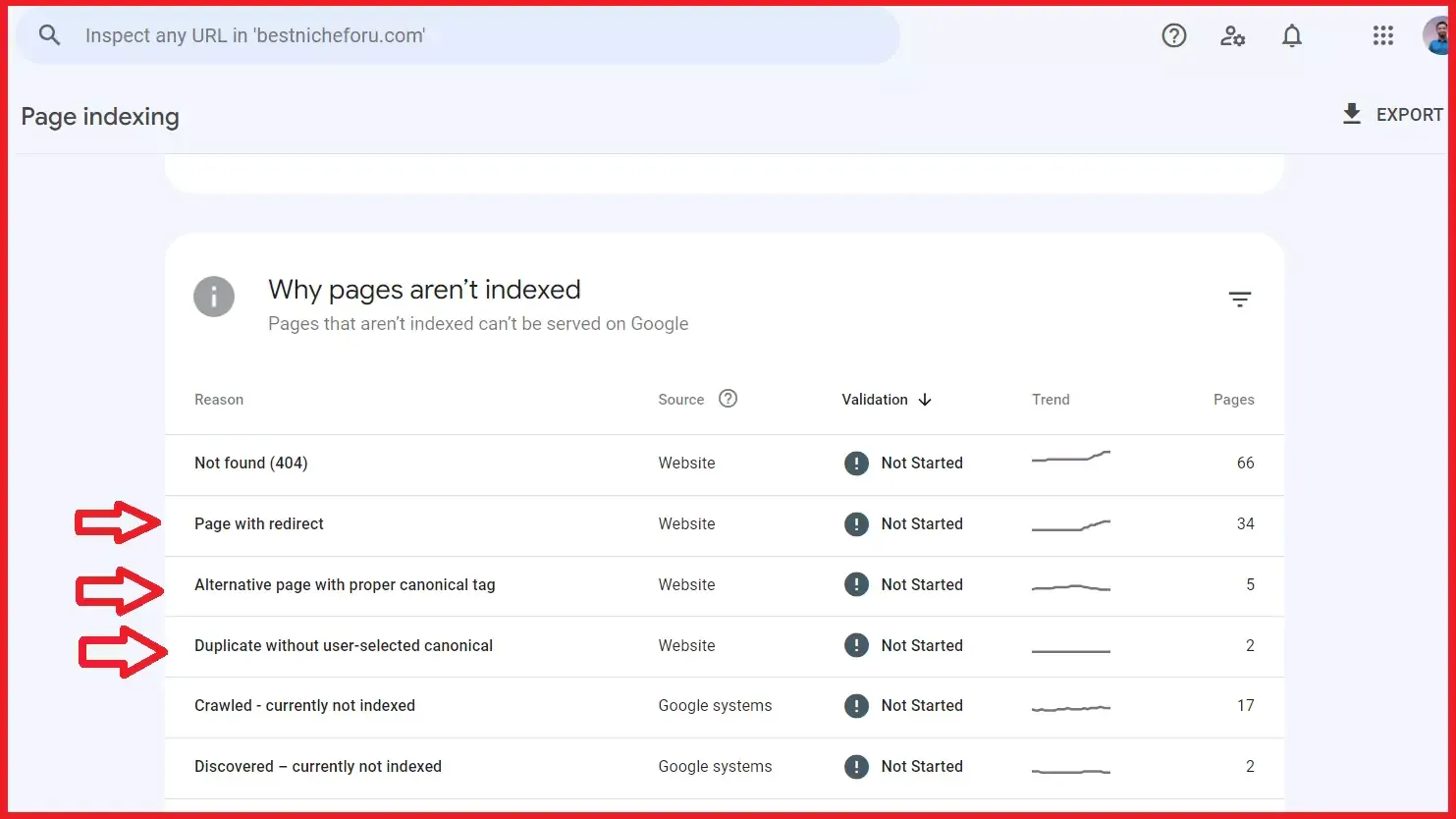
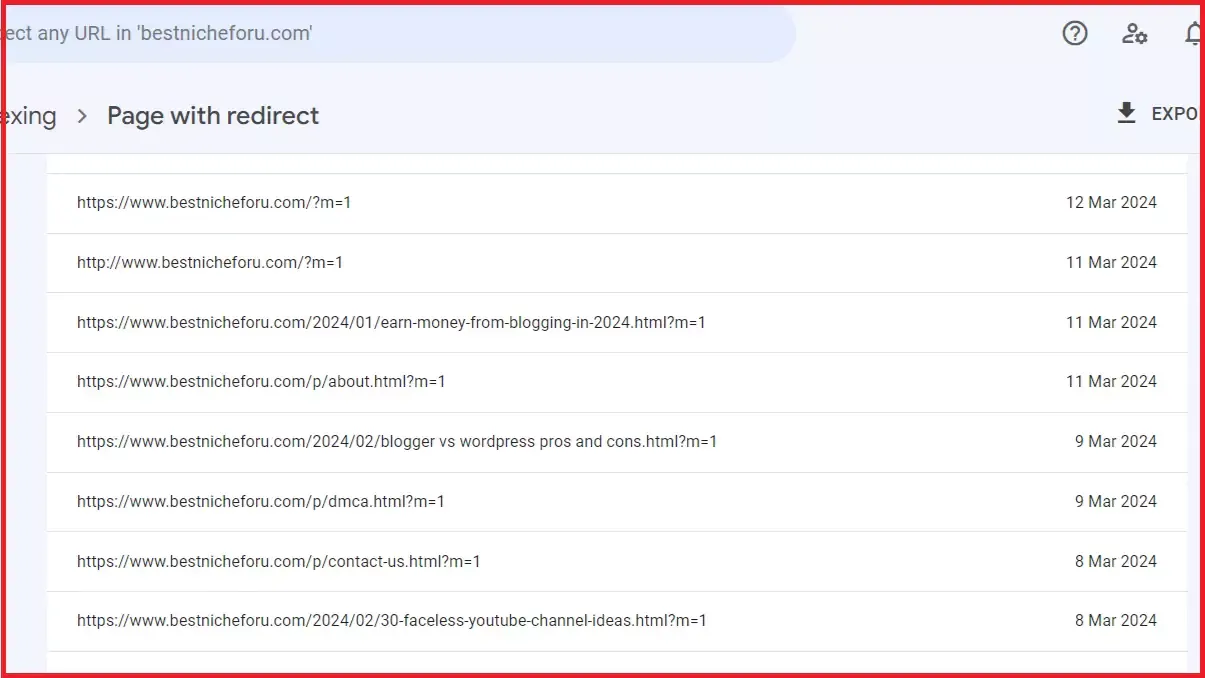
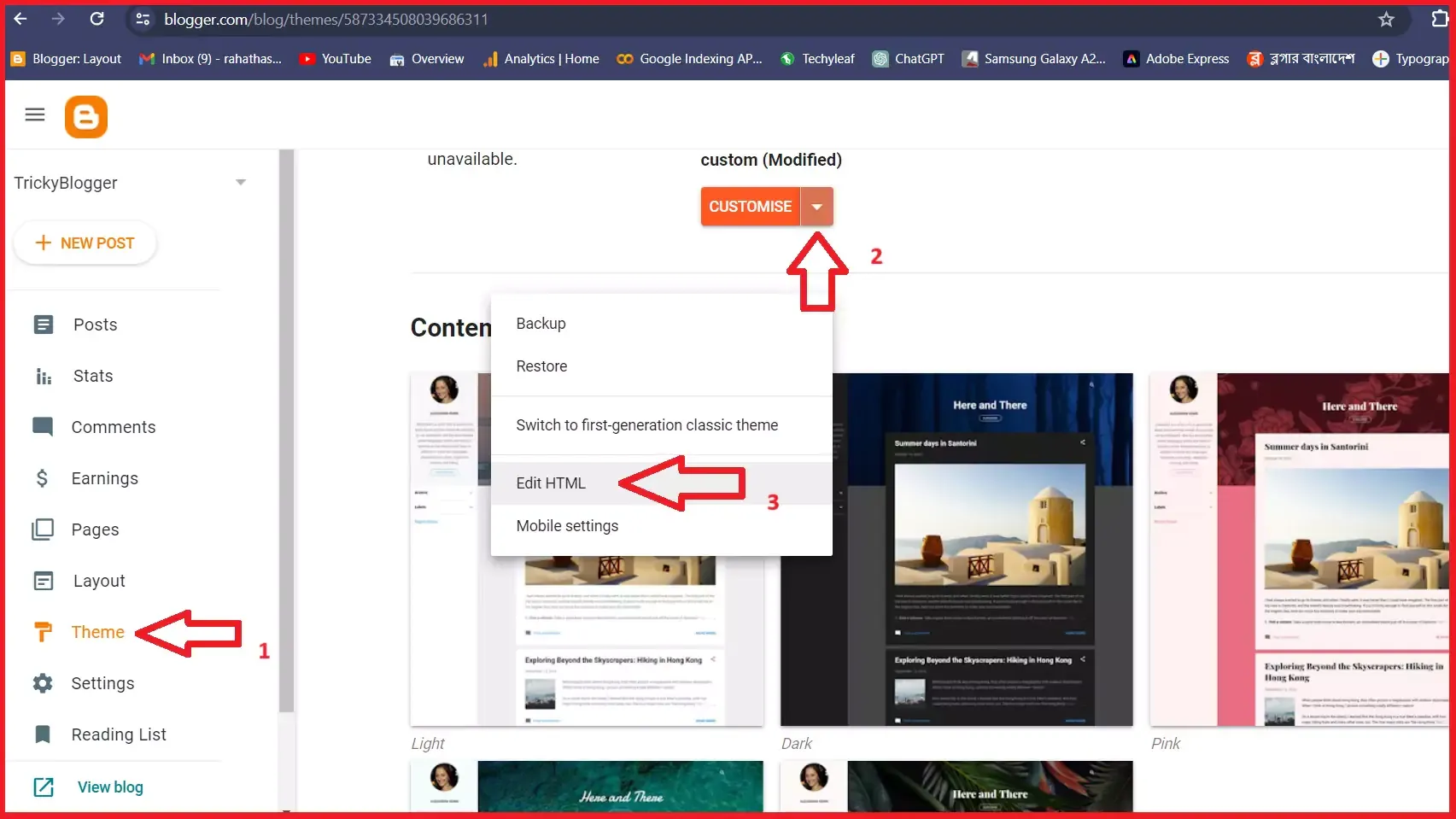
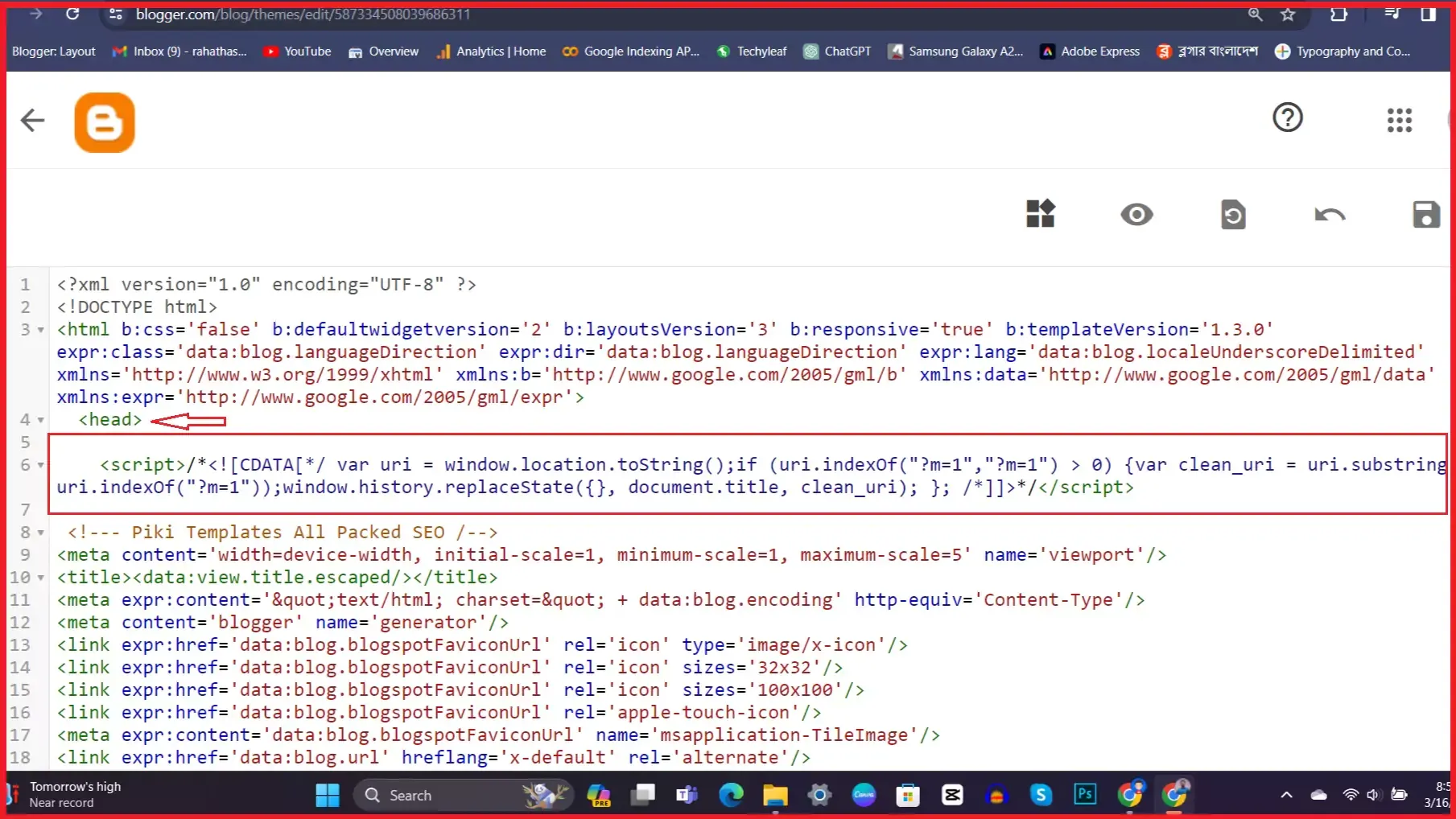
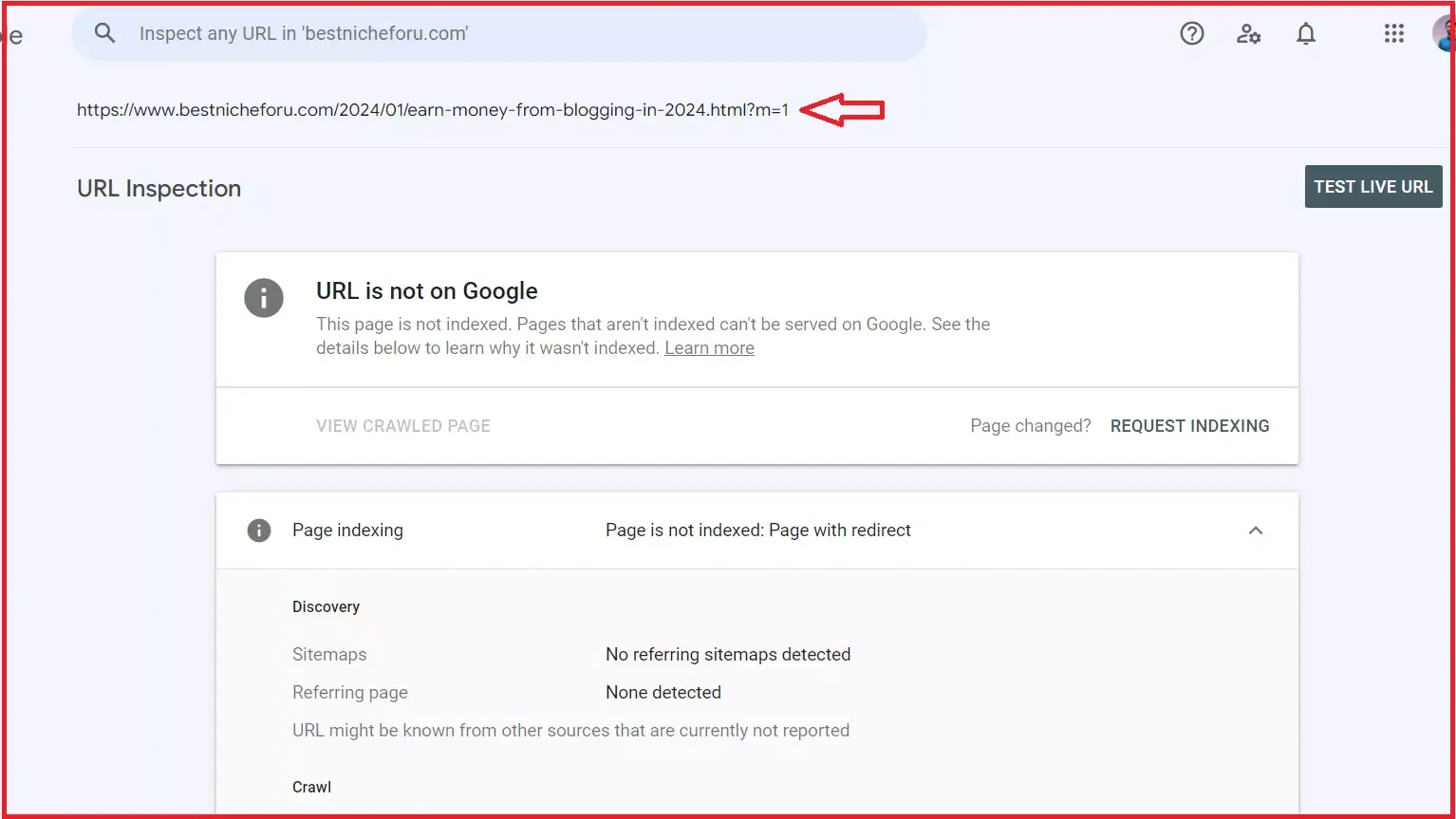
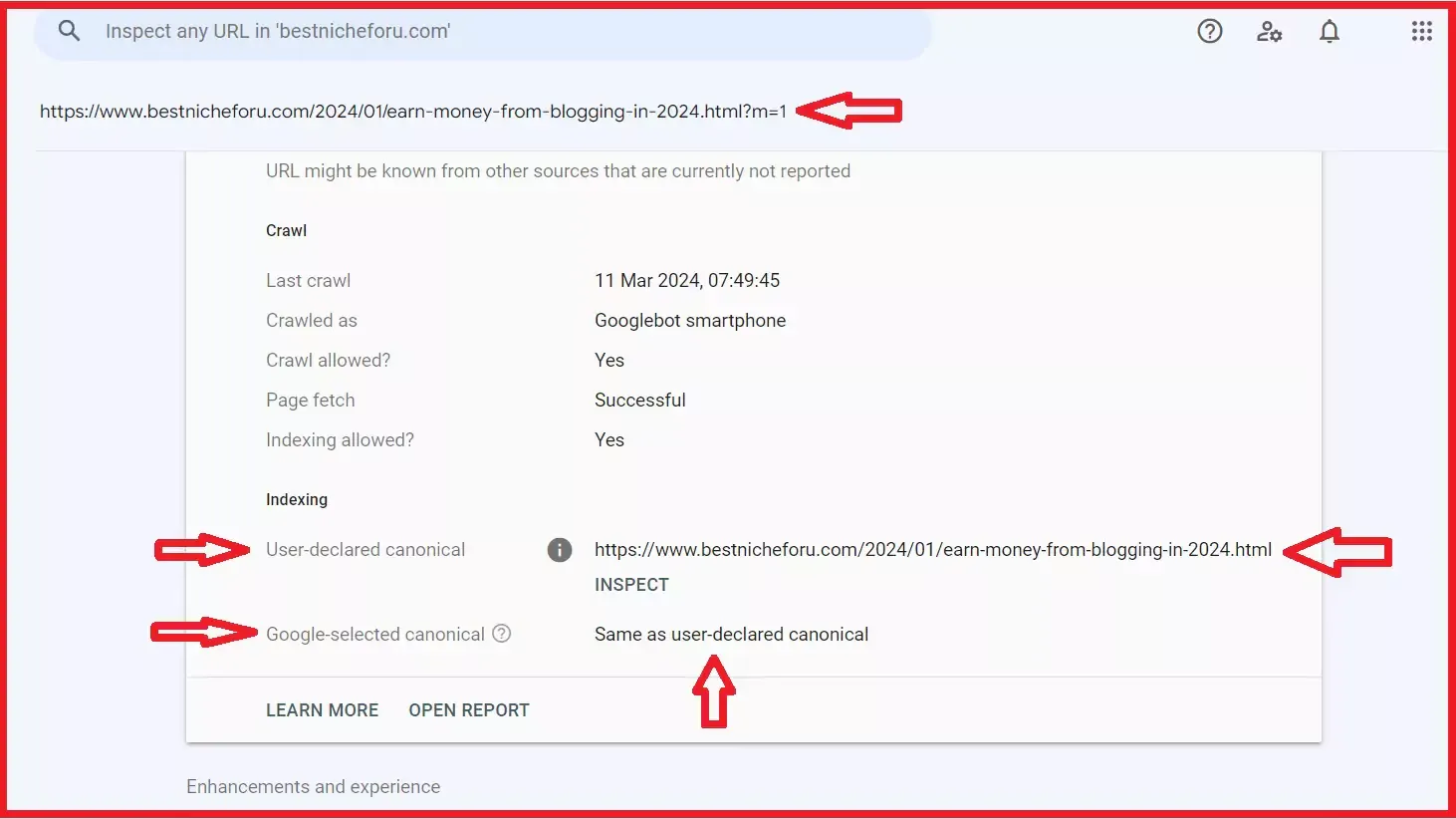
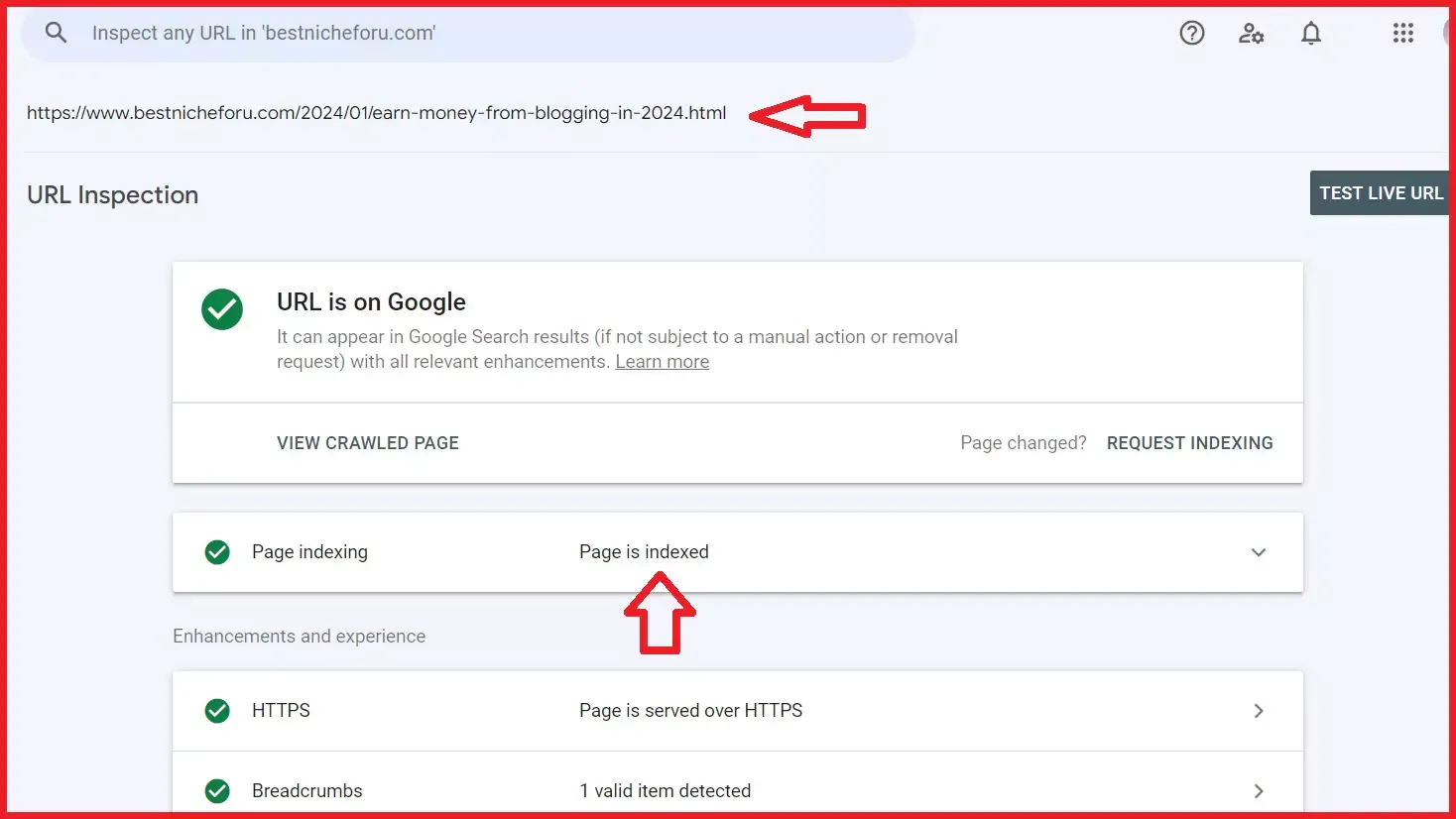








Please comment according to BestNicheForU Policy Do not spam here. Every comment is reviewed.
comment url